Knack - Create & Update Records
Byteline provides the easy-to-use Knack - Create/Update Records node, which interacts with the online Knack databases without coding. This node allows users to insert, update and delete objects using the Knack API. In this documentation, you will learn how to configure the Knack - Create/Update Records node and update the database.
For this documentation, we are assuming a flow is initiated with a simple scheduler node followed by Reddit - Get Subreddit Posts, but it is noted that you can use the Knack - Create/Update Records node with any trigger node. For more, you can check our documentation- How to Create your First Flow Design.
Follow the steps outlined below to update your Knack records.
Configure
In this section, you will learn to configure the Knack - Update Records node.
Step - 1. Click on Add button of the node to select the next node for the flow.
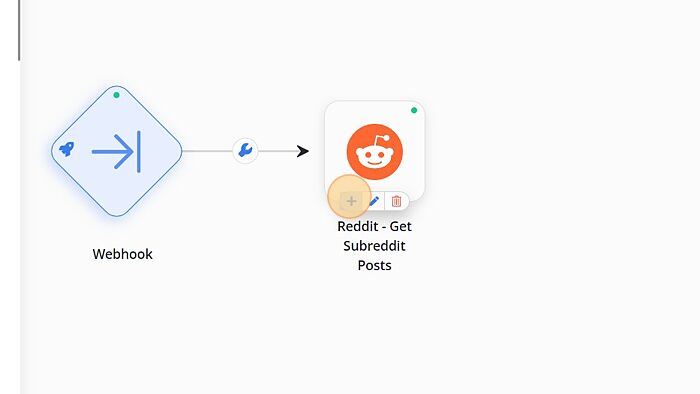
Step - 2. Select the Knack - Create/Update Records node to update the online Knack records.
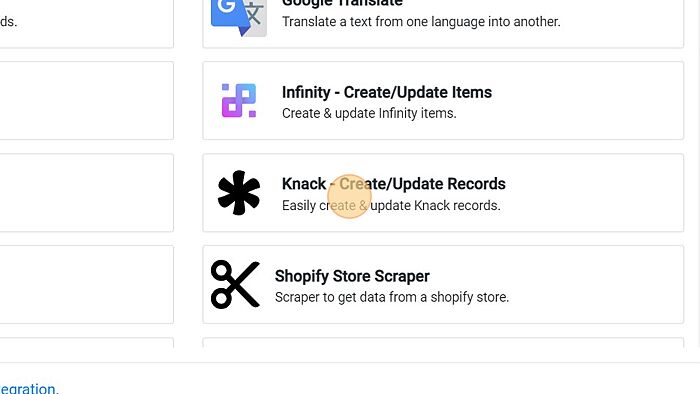
Step - 3. Click on the Edit button to configure the Knack - Create/Update Records node.
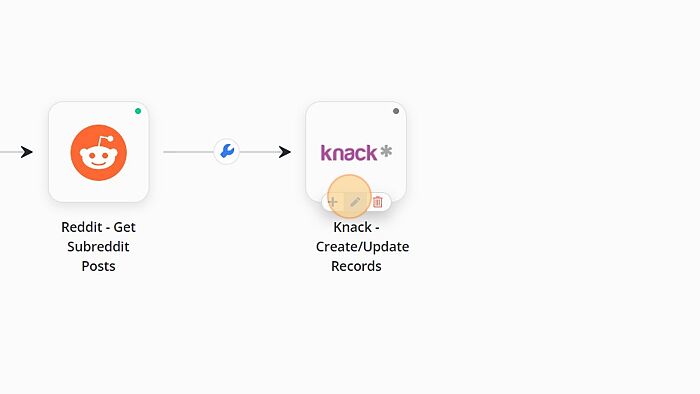
Step - 4. In the connection window, enter the Knack Application ID and API key. Once done, click on the save button.
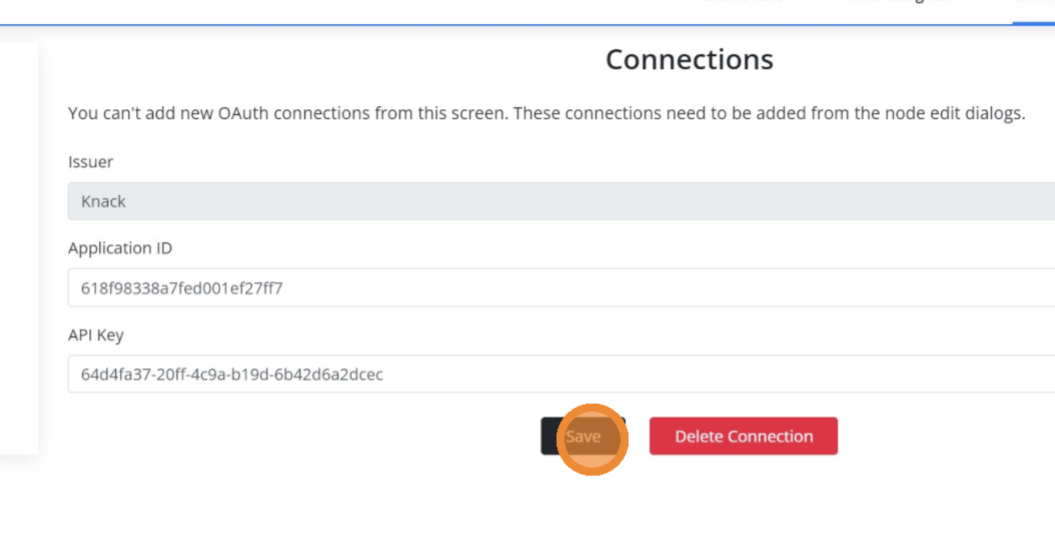
Step - 5. Now, you have successfully connected your Knack account with Byteline. Select the Object you want to update from the dropdown menu.
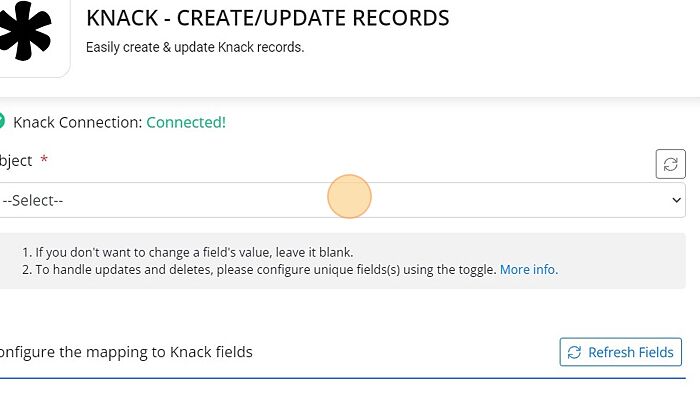
Step - 6. Click on the Selector button appearing next to the selected column for mapping its value.
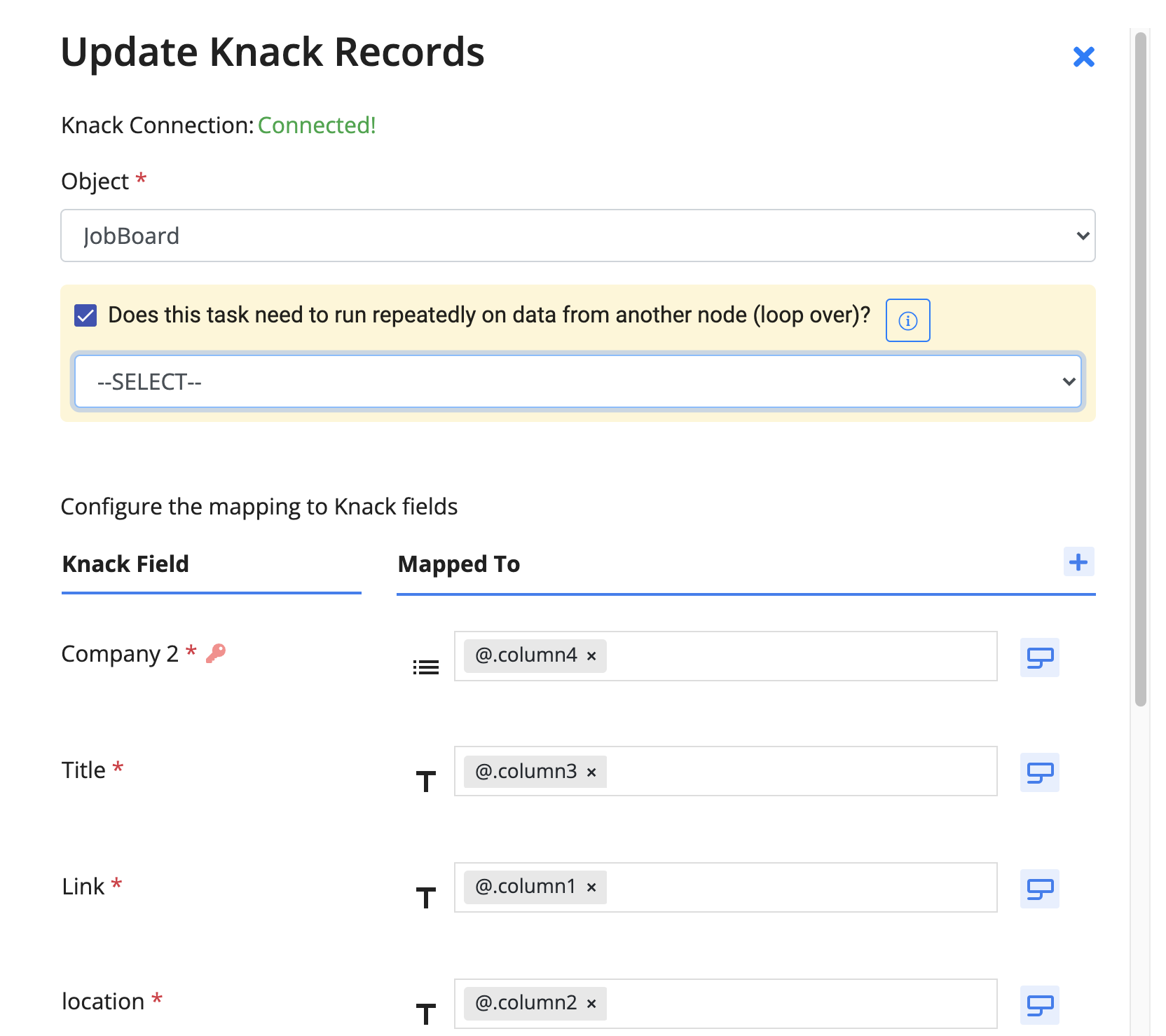
Let’s explore the advanced functionalities to configure the Knack - Update Records node.
Detailed field mapper configuration
You can get detailed documentation on using field mapper from https://docs.byteline.io/article/upw7xnv6nv-field-mapper-configuration
Once you save the configuration, the indicator over the top-right corner of the code node will turn green.
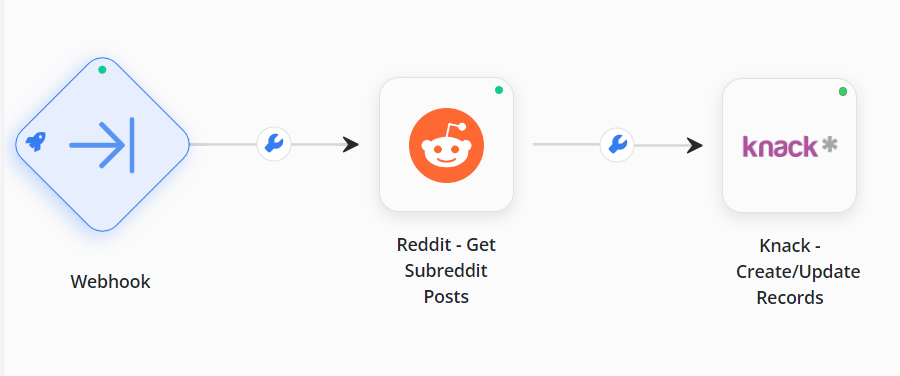
Your Knack-Update Records node has been configured successfully.
If you have any doubts, feel free to connect with us. Develop fast!
