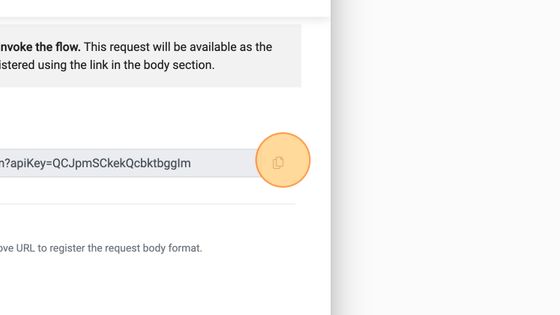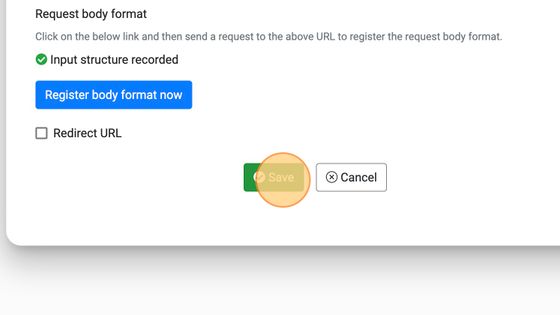Webhook
Byteline provides an easy-to-use Webhook trigger node to start a flow run based on an HTTP call.
Webhook URL
You must use the POST method to invoke the URL specified on the Webhook task.
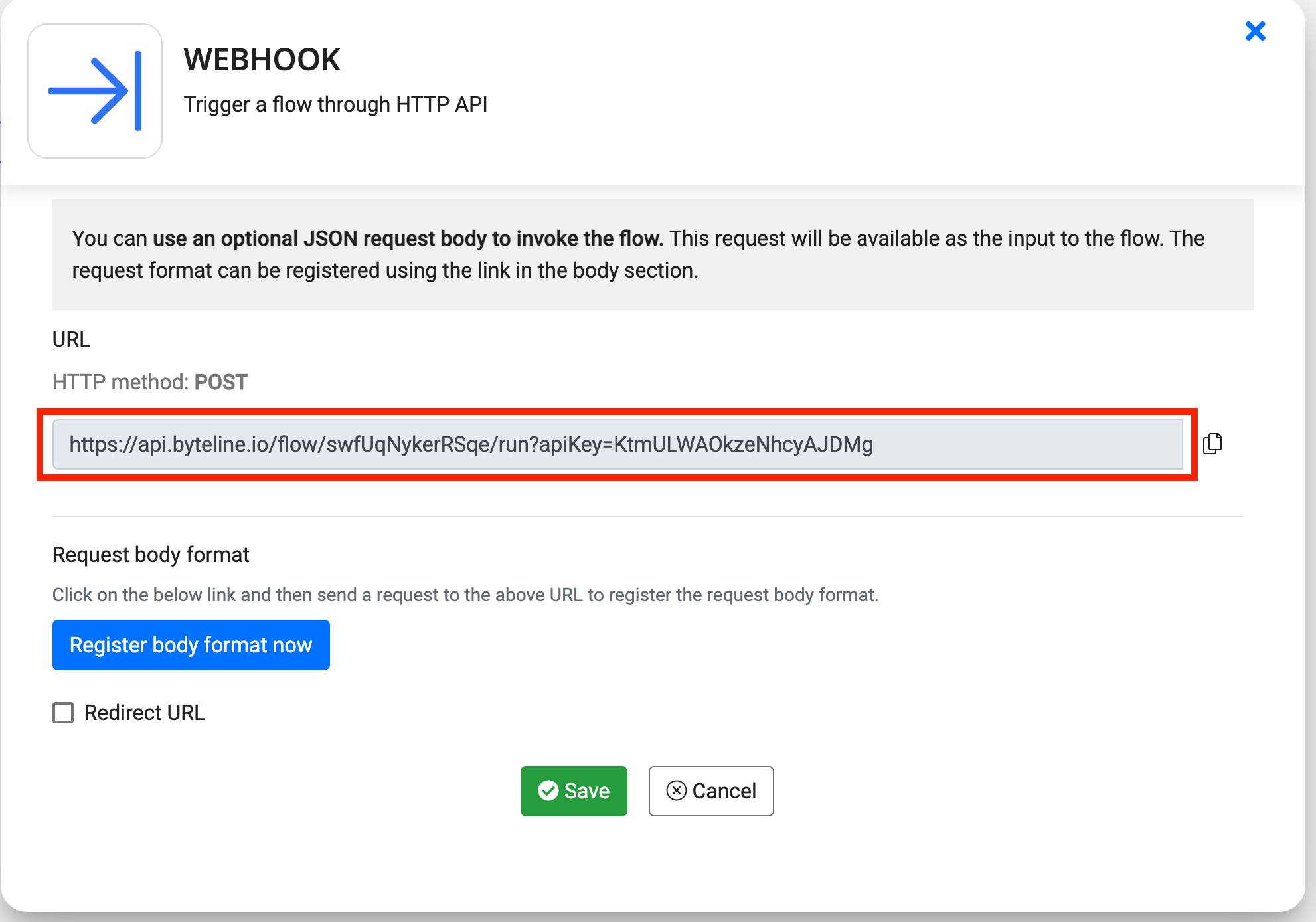
Redirect URL
Redirect URL can be used to send your users to a different page after the successful execution of the Byteline flow. This URL can be conffigured by checking the Redirect URL checkbox.
Register Request Format
You can send any data along with your Webhook call. This data can be used in the flow configuration using variable mapping. The first step is registering the request format, enabling your request fields to populate in the variable mapper.
1. Click here.
2. Click "Register body format now"
Now call this Webhook URL using the POST method. This can be done from your forms or JavaScript
3. Click "Save"
Timeout
By default, the Webhook call times out if your flow takes longer than 45 seconds. To wait for more time, you can increase the wait through the timeout query parameter in the URL.
The below URL makes increases the wait to 60s
https://api.byteline.io/flow/<flow id>/run?apiKey=<API key>?timeout=60
e.g. https://api.byteline.io/flow/swfUqNykerRSqe/run?apiKey=QCJpmSCkekQcbktbggIm&timeout=60
Async Invocation
By default, the Webhook call waits for the flow to complete. If you rather not wait, pass the async query parameter in the URL.
e.g. https://api.byteline.io/flow/swfUqNykerRSqe/run?apiKey=QCJpmSCkekQcbktbggIm&async=true