Create & Update Infinity Items
Create and Update Infinity Items
Byteline allows you to insert, update and delete StartInfinity items using the Infinity - Create/Update items node. In this documentation, we have explained the steps to update Infinity items in particular time intervals.
We will be configuring the following node to create the Job Board.
Infinity - Create/Update Items Node - We’ll need to configure the Infinity - Create/Update Items Node to update the details of startInfinity items.
Let’s get started.
Configuring Infinity - Create/Update Items Node
Step 1: Hover the cursor over Web Scraper to display the options. Once displayed, click on the Add button to configure the Web Scraper node.
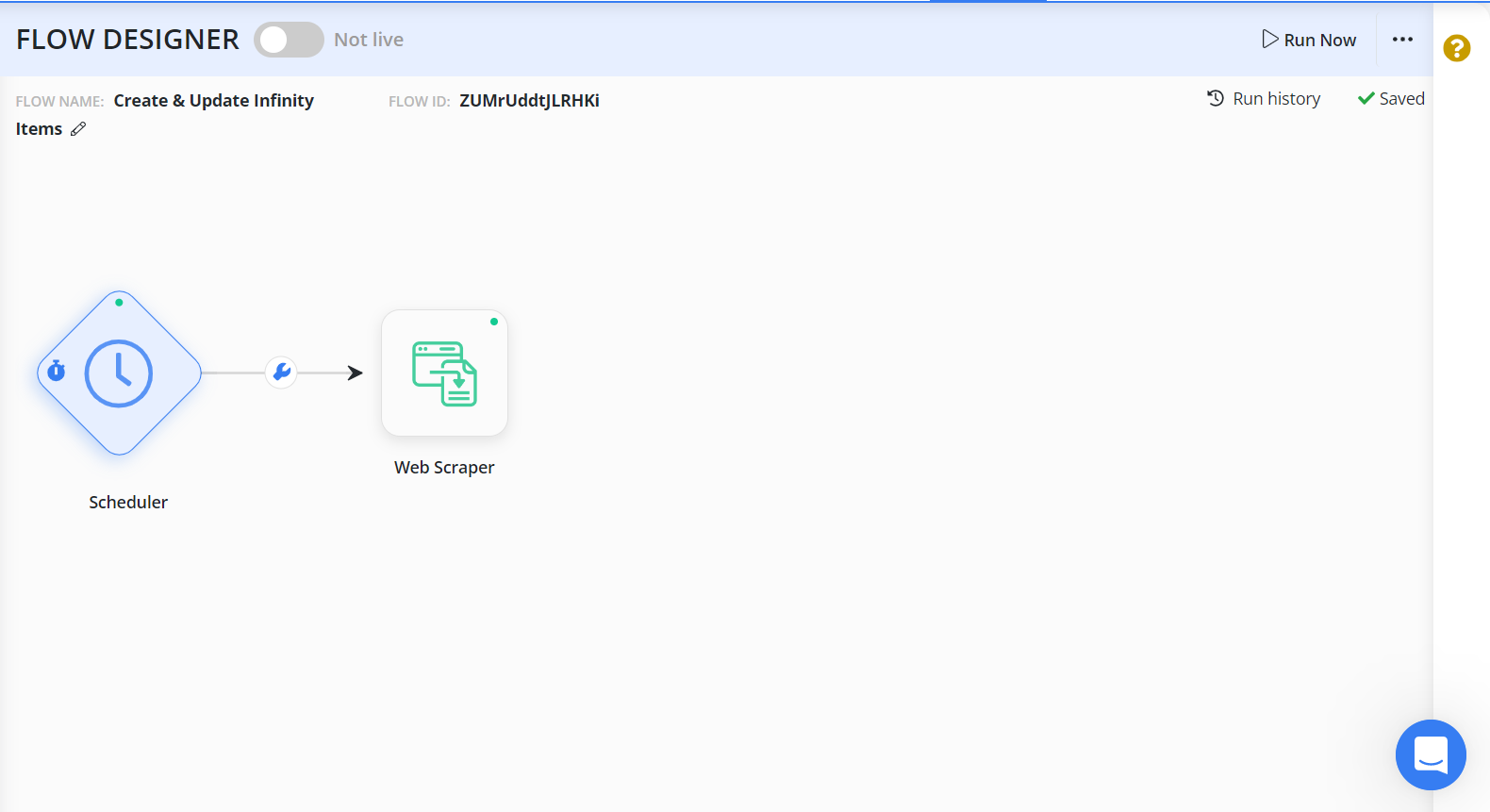
Step 2: Select the Infinity - Create/Update Items node to add it to your flow.
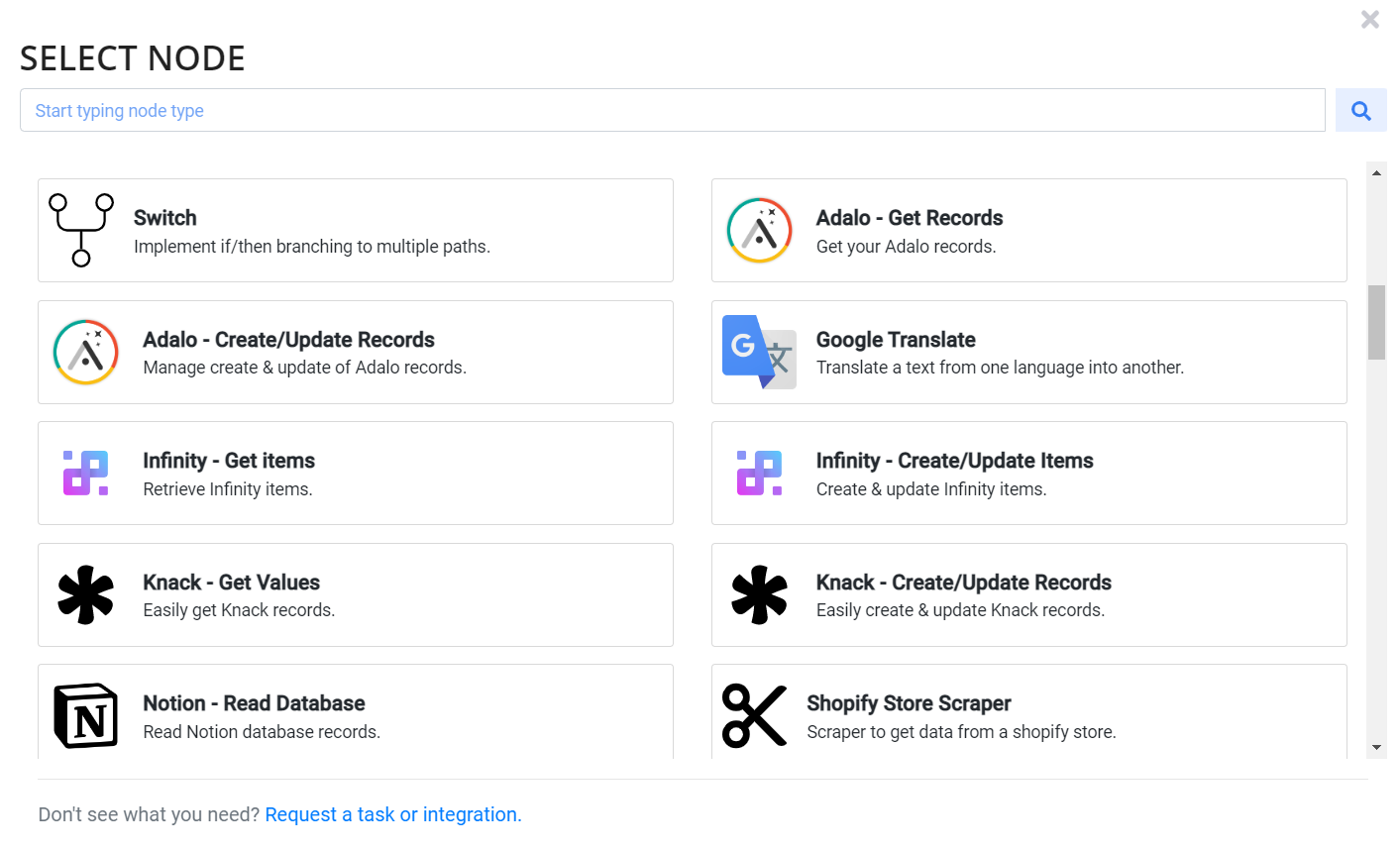
Step 3: Hover the cursor over Infinity - Create/Update Items to display the options. Once displayed, click on the Edit button to configure the Infinity - Create/Update Items node.
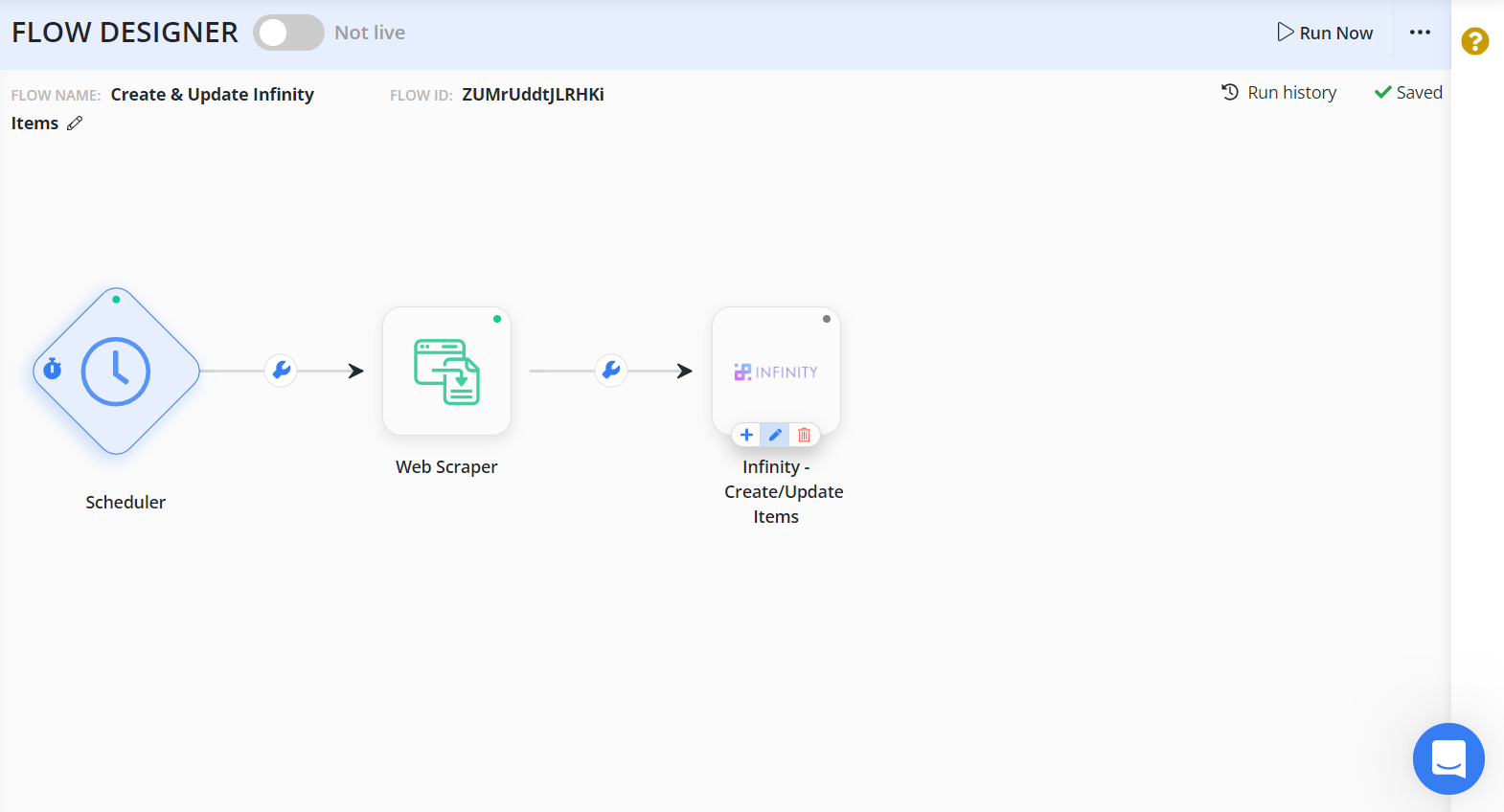
Step 4: Sign in to your Infinity account.
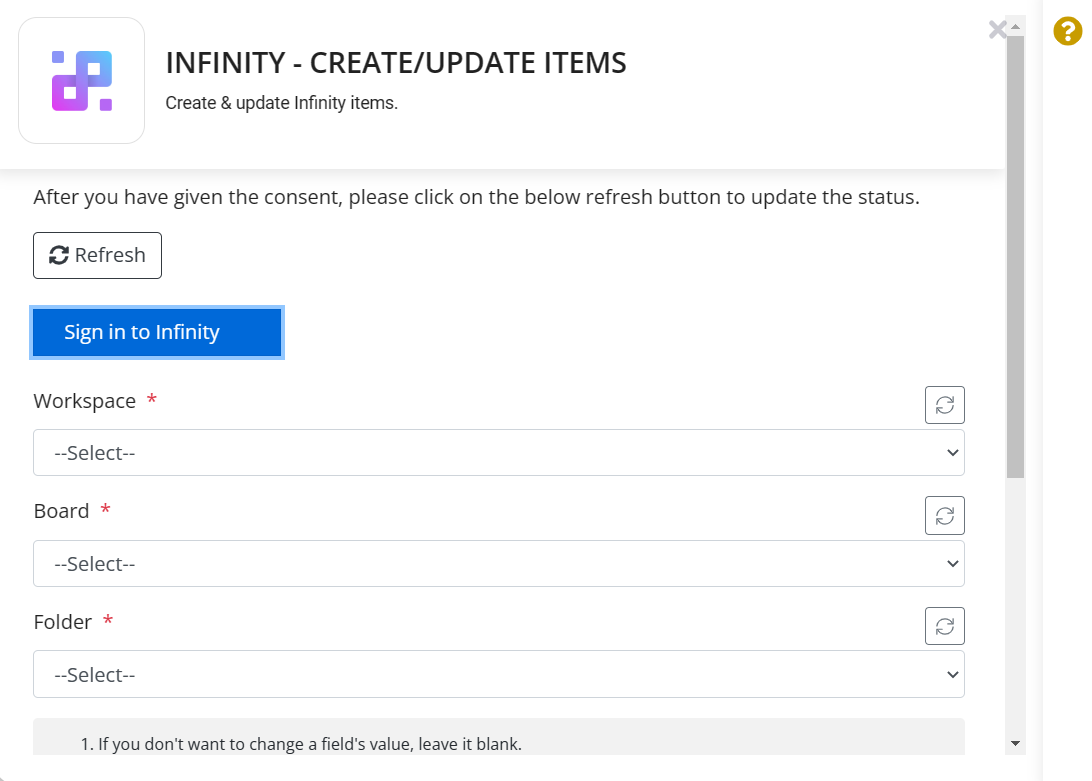
Step 5: Fill in the Workspace, Board, and Folder using the drop-down menus.
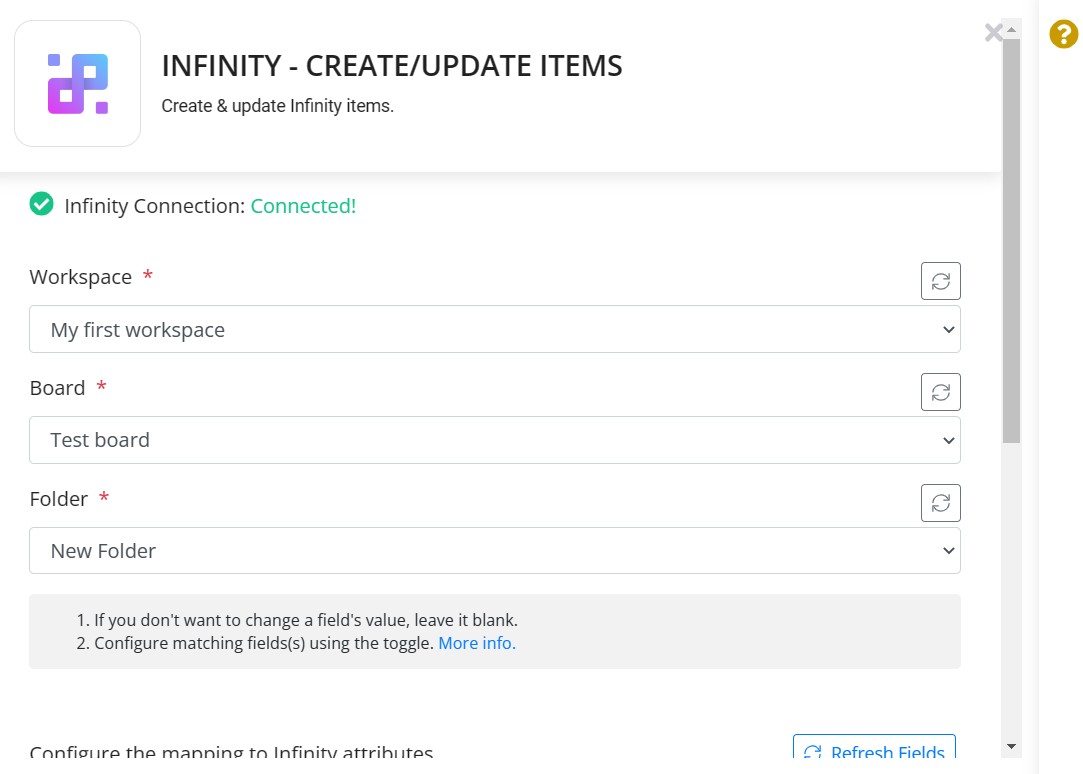
Step 6: Fill in the field's value as per your preference or leave it blank. The unique field's value is mandatory.
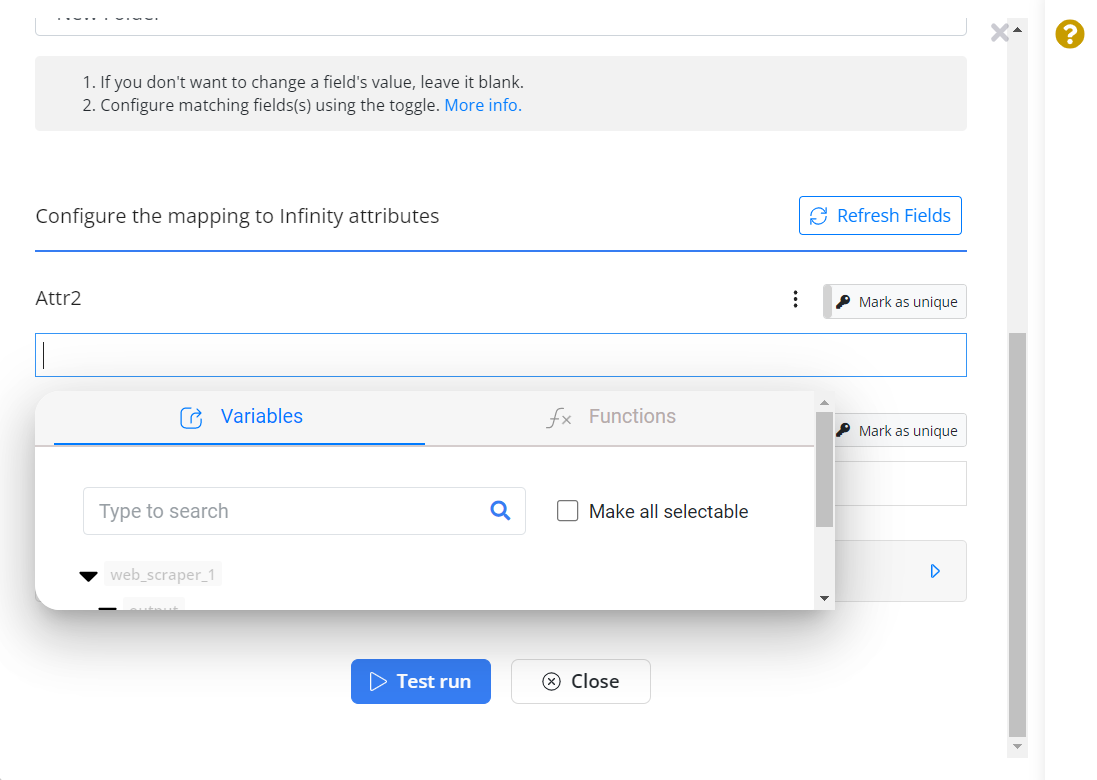
The green indicator shows the successful configuration of the Webflow- Create/Update Items node.
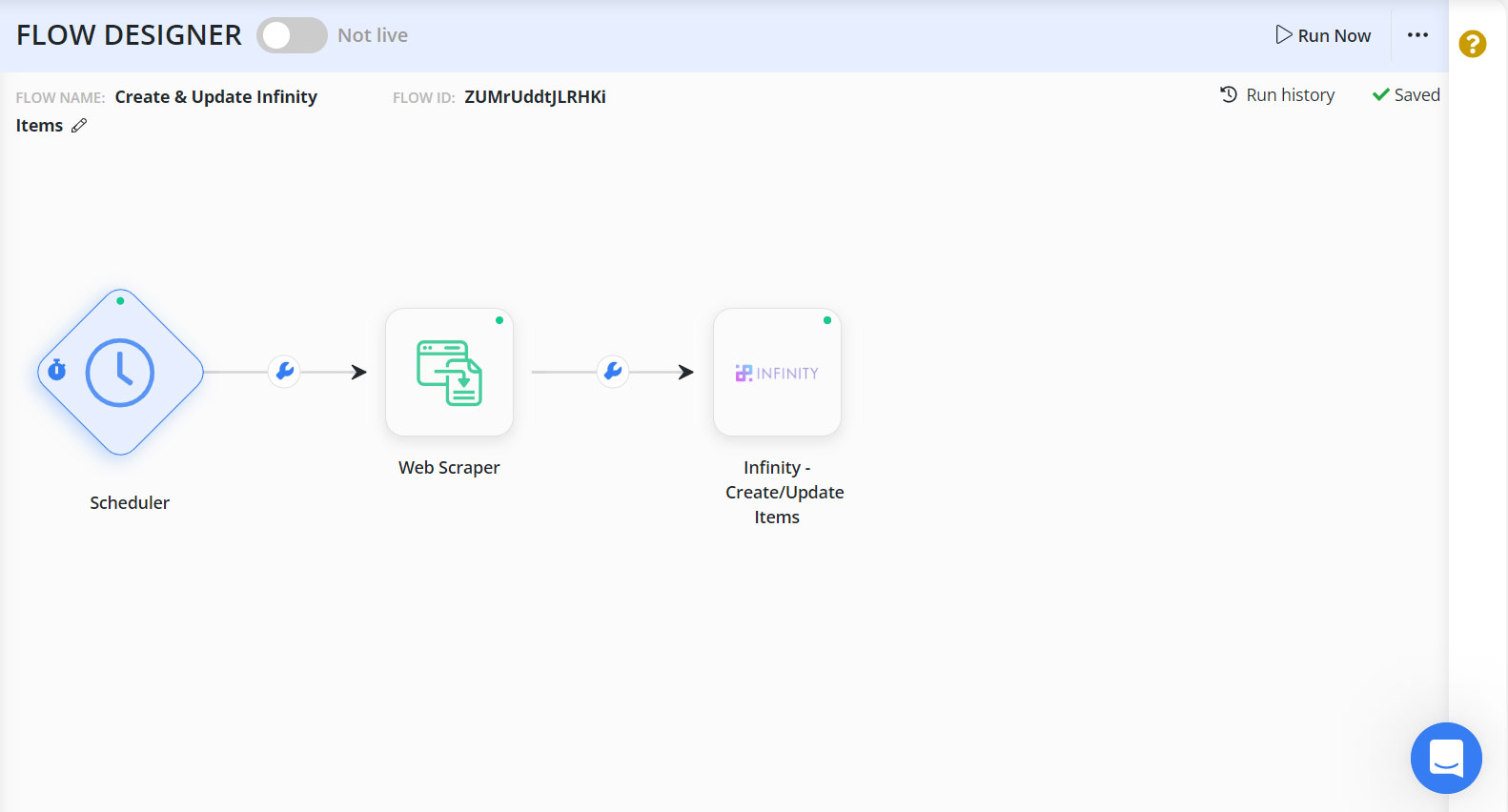
You have successfully configured the flow to create & update infinity items.
