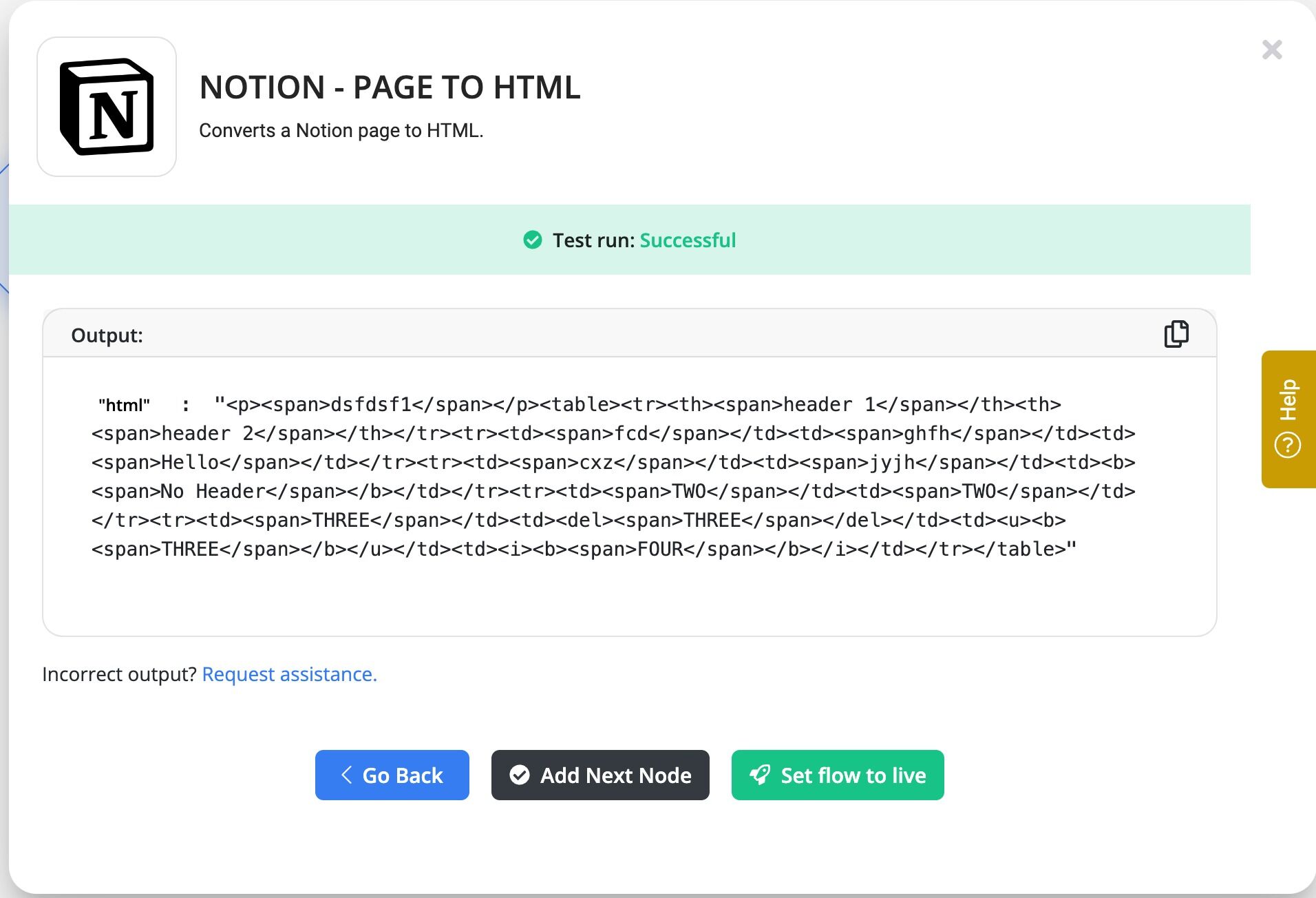Notion page to HTML
In this guide, you will learn how to convert a Notion page, including a private page, to an HTML using Byteline workflow automation. Notion - Page To HTML action node has been created for this purpose.
How to Configure?
1. Add "Notion - Page to HTML" action node and click on Edit.
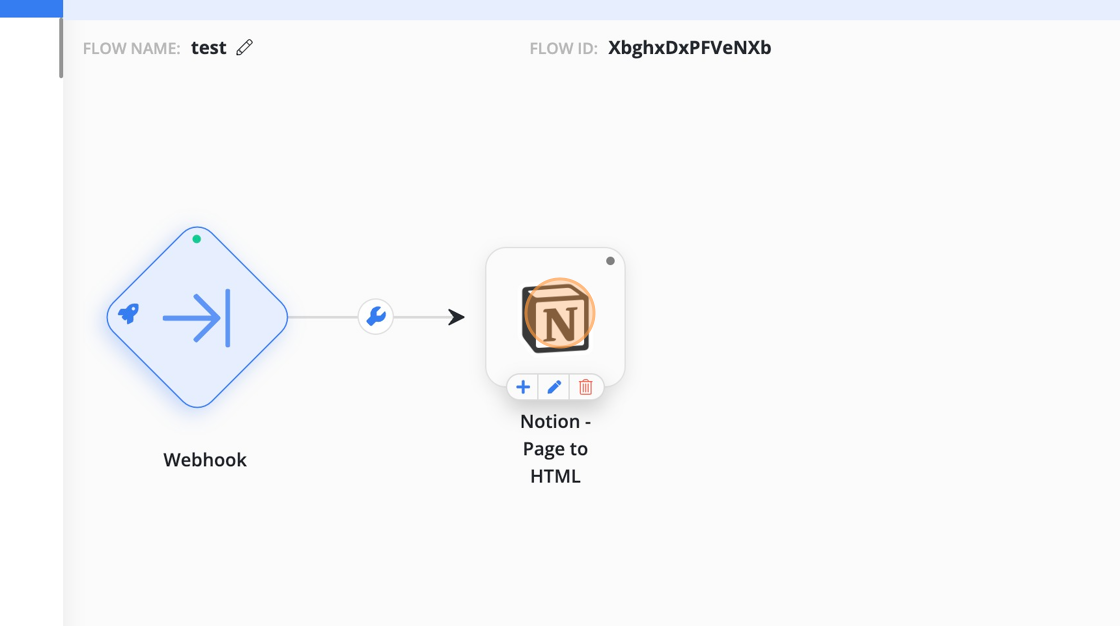
2. Enter the Notion page ID. You'll usually combine this node with other Notion nodes that provide this ID. But you can also use it with Byteline's Webhook trigger and send this page ID in the HTTP request.
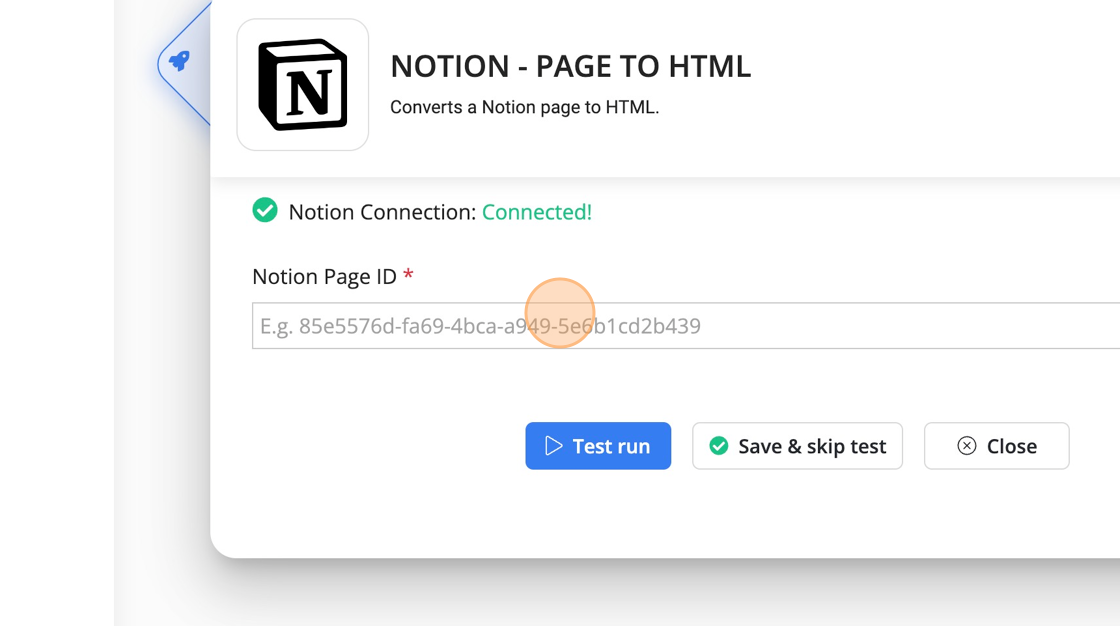
3. Click "Test run"
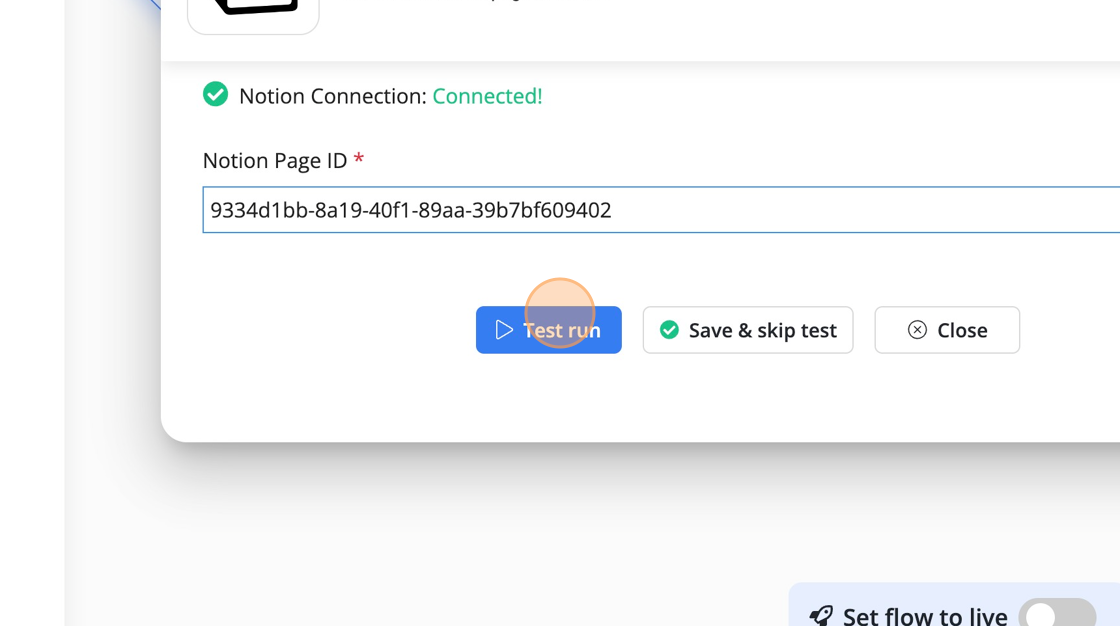
4. Review the generated HTML.