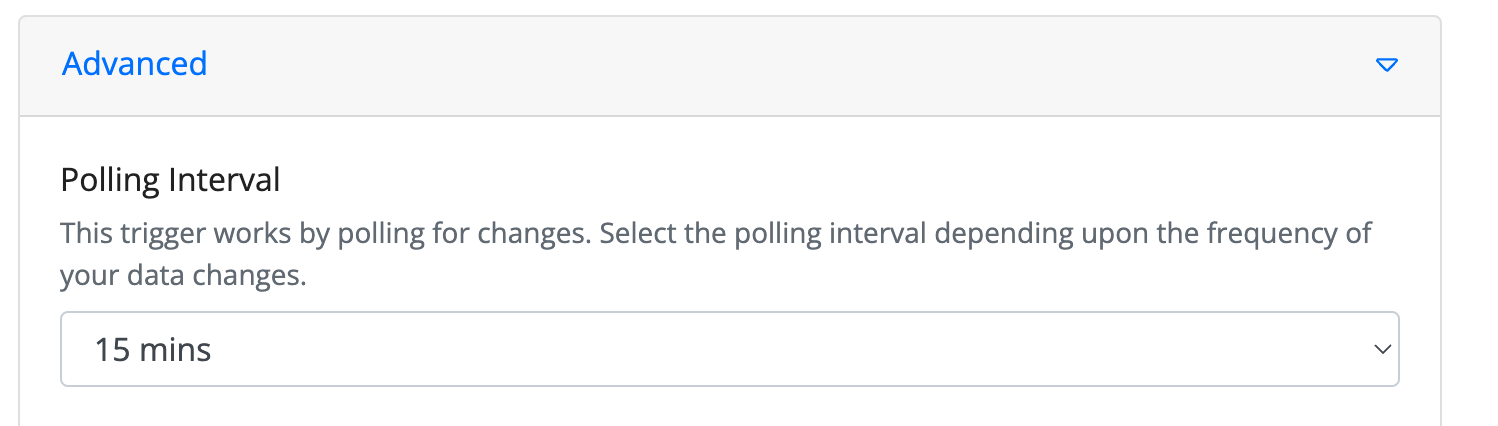Todoist - New Task Trigger
In this step-by-step guide, you will understand how to configure a Todoist - New Task Trigger node for your website or application.
How to Configure?
1. Click on the Edit button
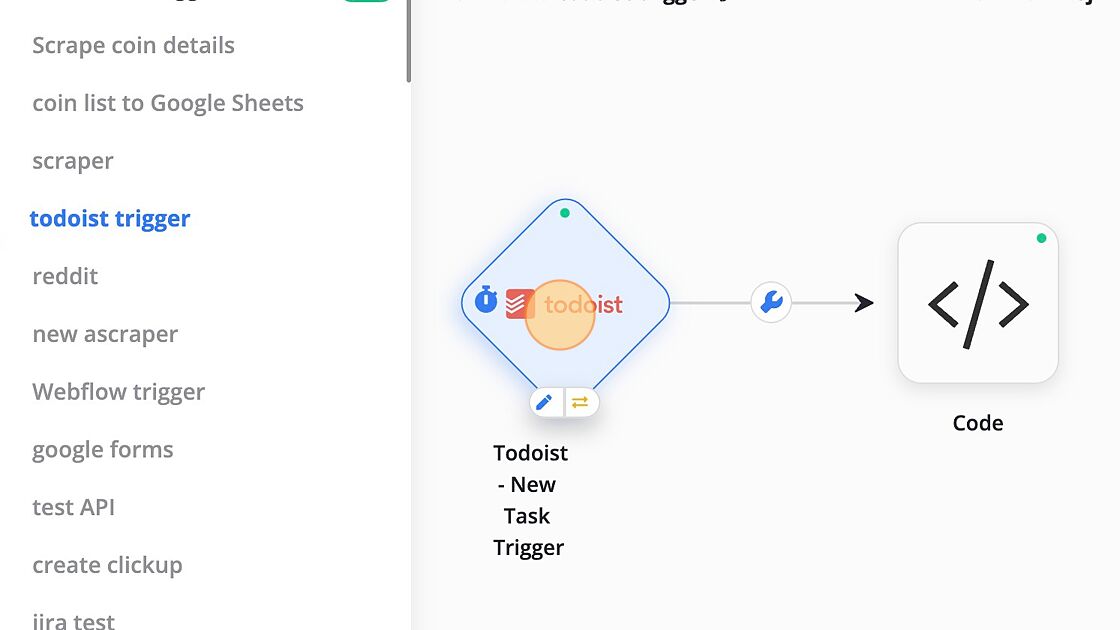
2. Click "Sign in to Todoist"
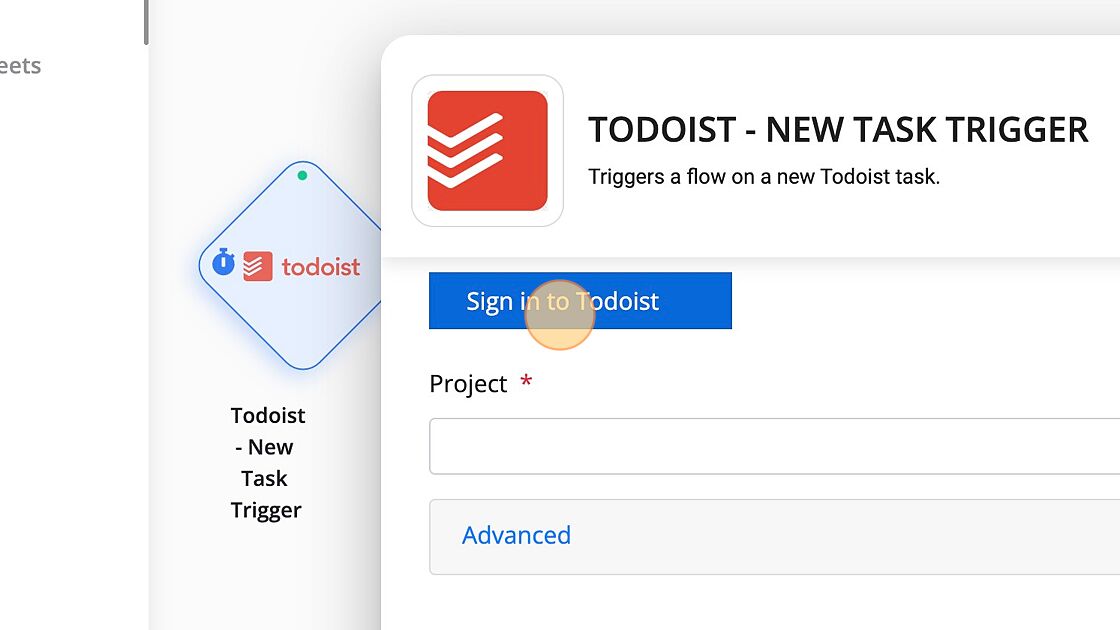
3. Select the account used to login to Todoist. Note: Only shown when using Google login to Sign In to Todoist.
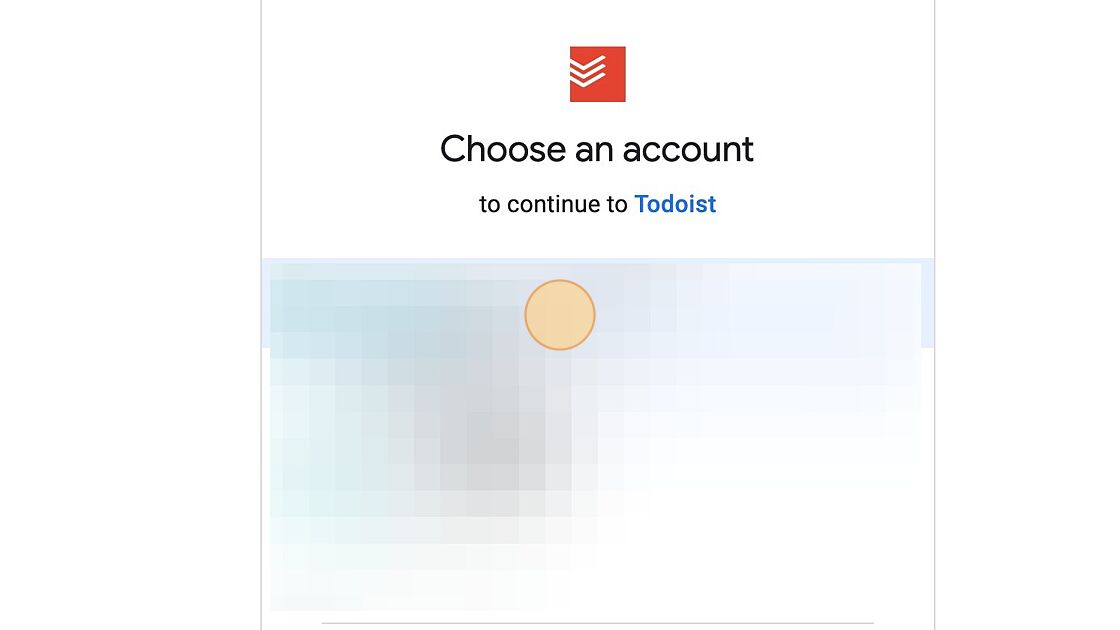
4. Click "Refresh" after the logging to Todoist.
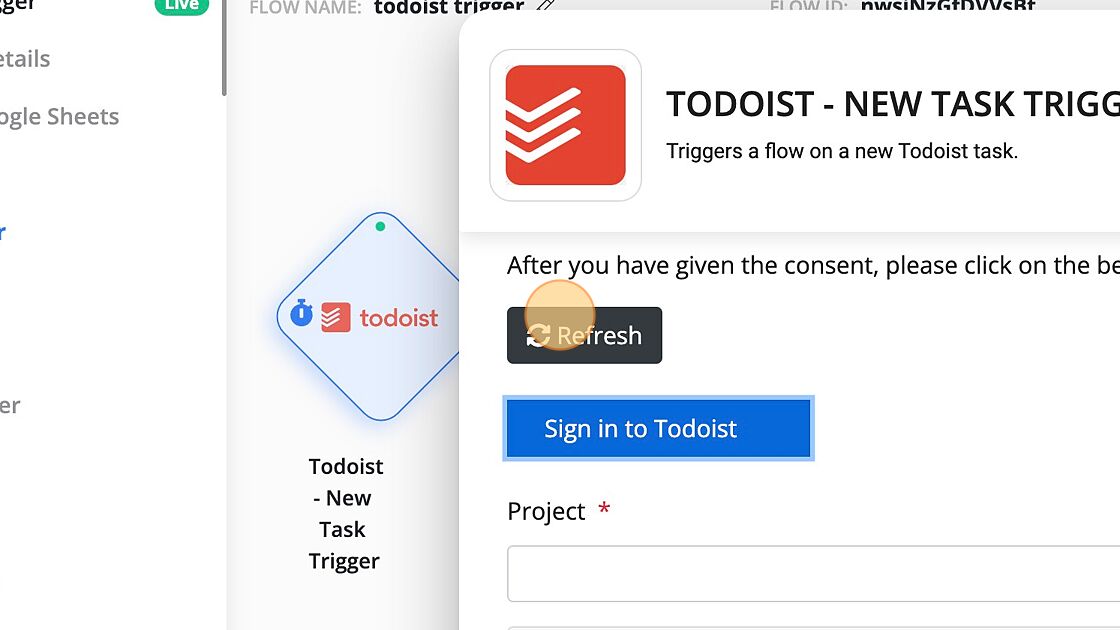
5. Select the Project from the dropdown.
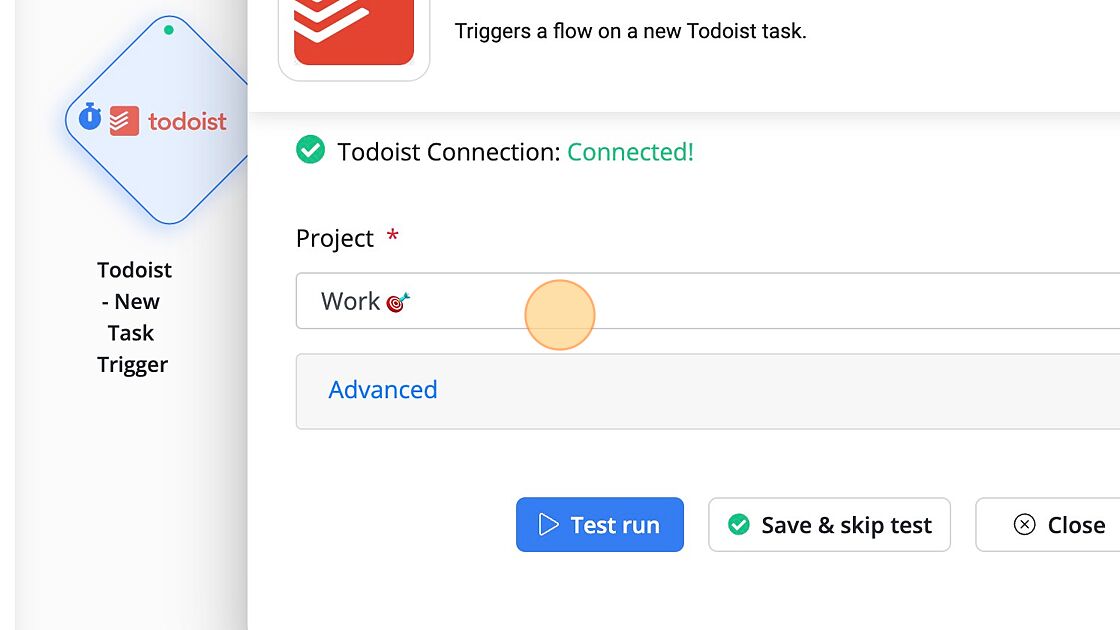
6. Click "Test run"
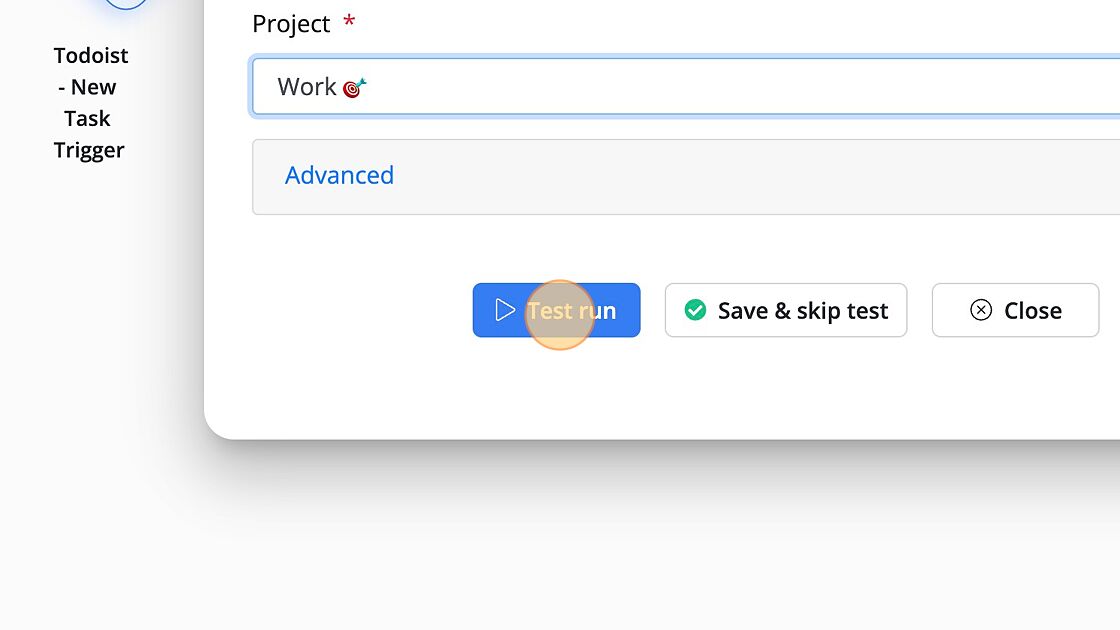
Advanced Settings
Polling Interval
Scheduled triggers work by polling for changes. You can modify this polling interval from the Advanced tab of any scheduled trigger.