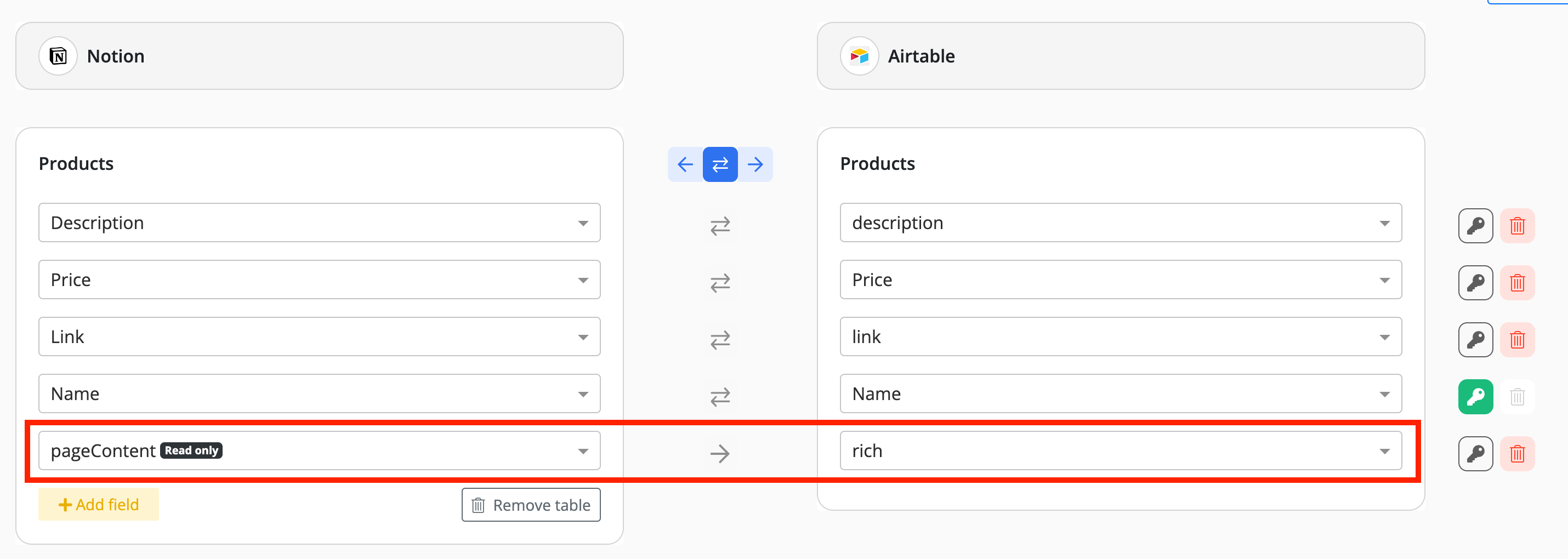Notion Data Sync
This comprehensive document will walk you through the step-by-step configuration process for Notion data sync and address specific use cases tailored to Notion.
Standard Data Sync functionality
Please refer to Data Sync - Getting Started for the standard data sync functionality. The getting started document covers usages of data sync features valid for all integrations.
Configuring Notion Data Sync
1. Click on the 'Add New' button
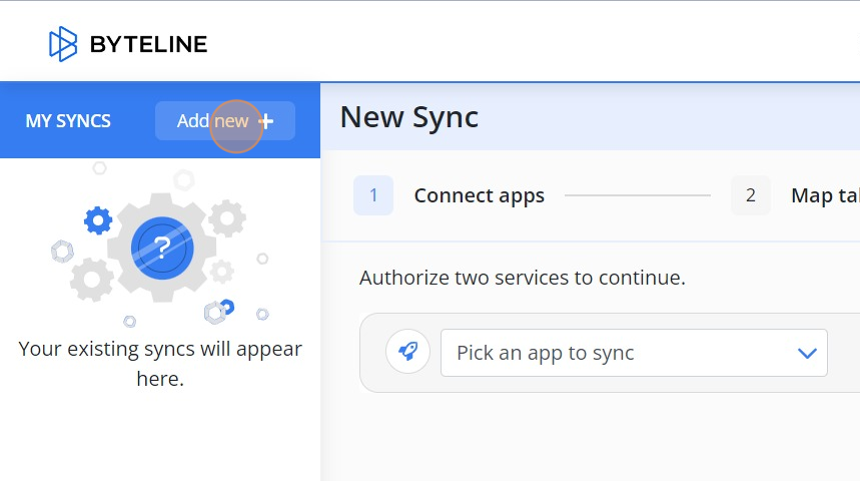
2. Pick the 'Notion' from dropdown.
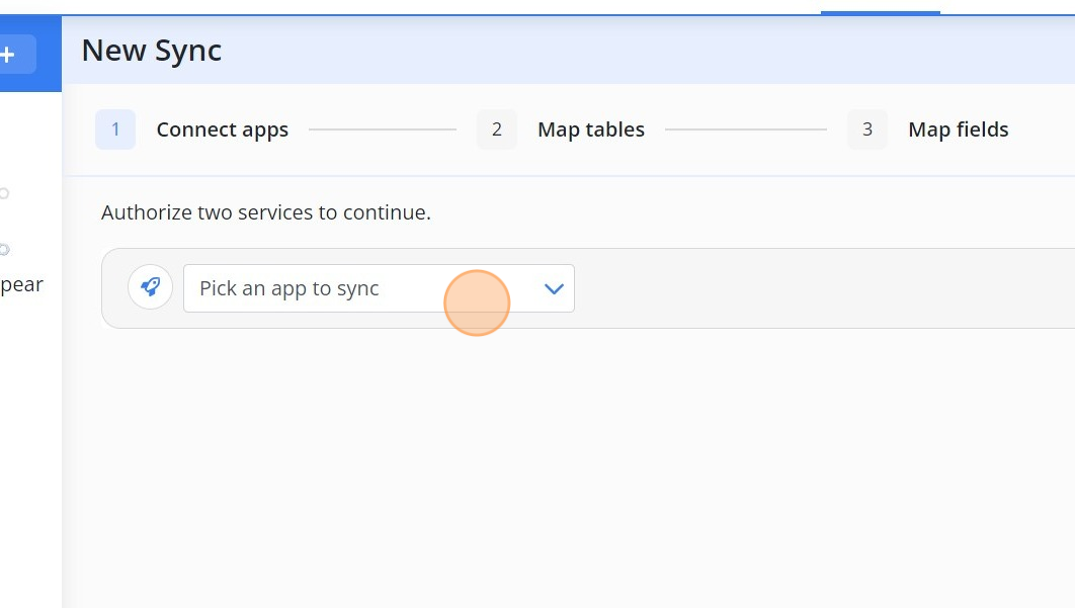
3. Pick the app that you want to sync with Notion.
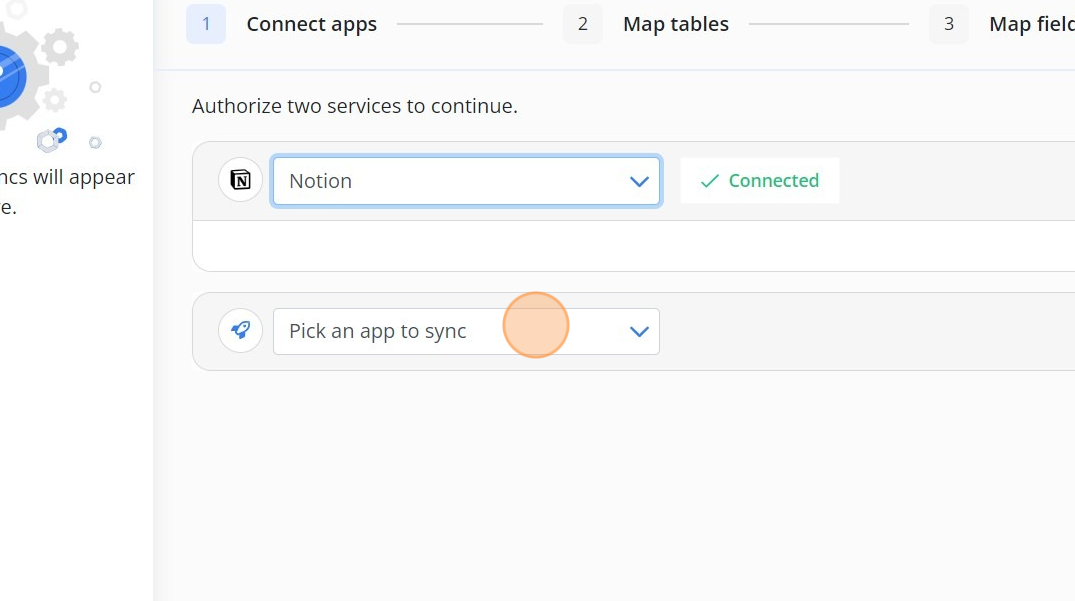
4. Select the 'Airtable base' from dropdown.
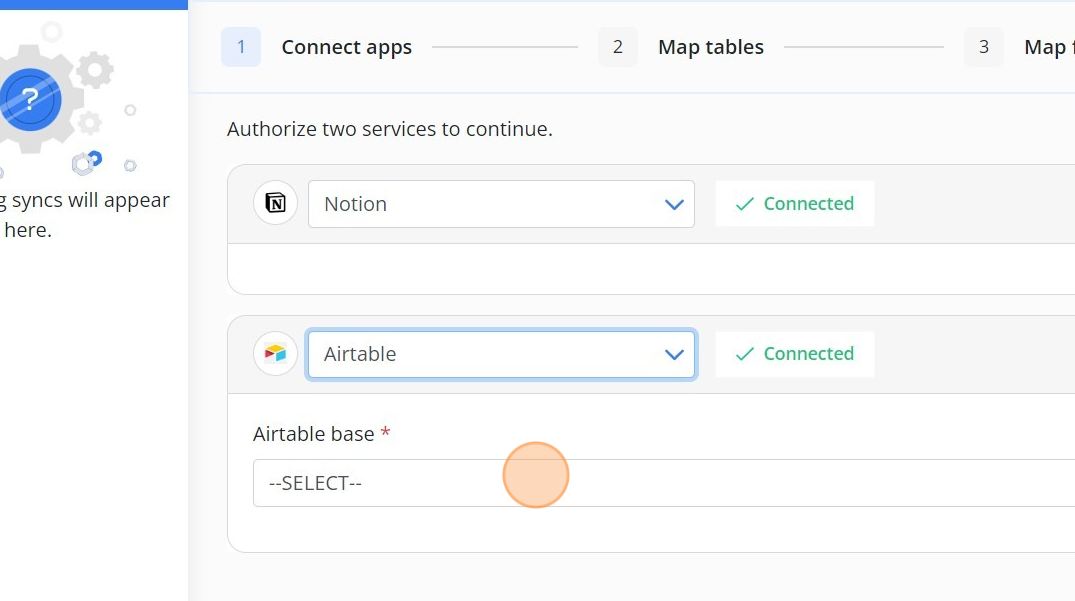
5. Click on 'Next' button
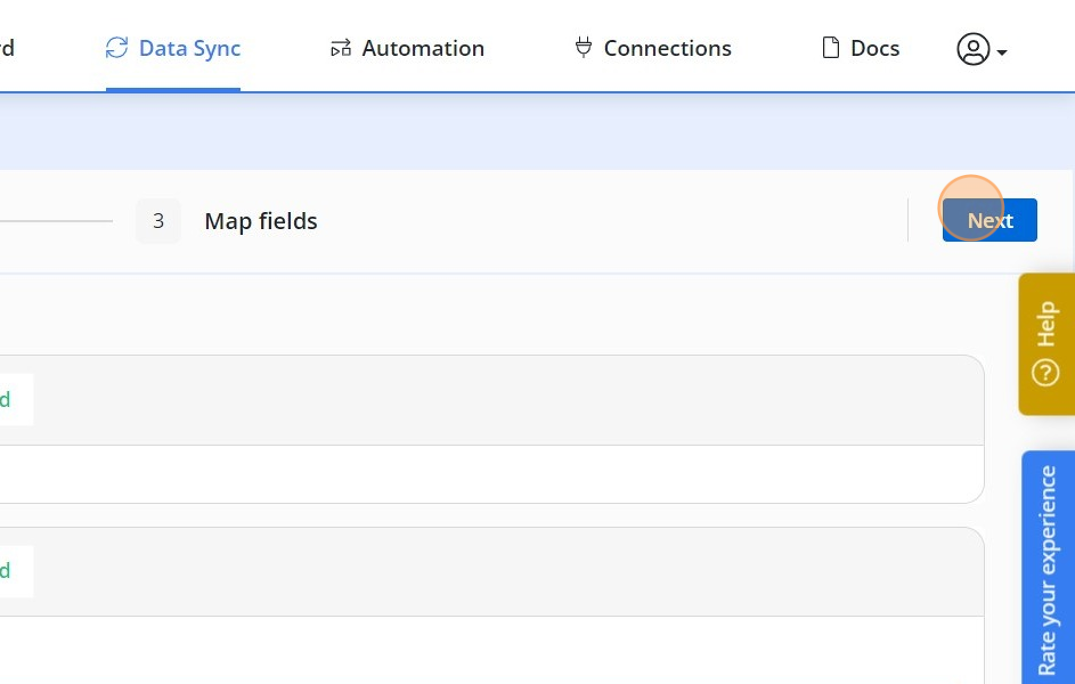
6. Delete any tables that you don't want to sync. If the table you want to sync is not displayed, add it using "Add table" button.
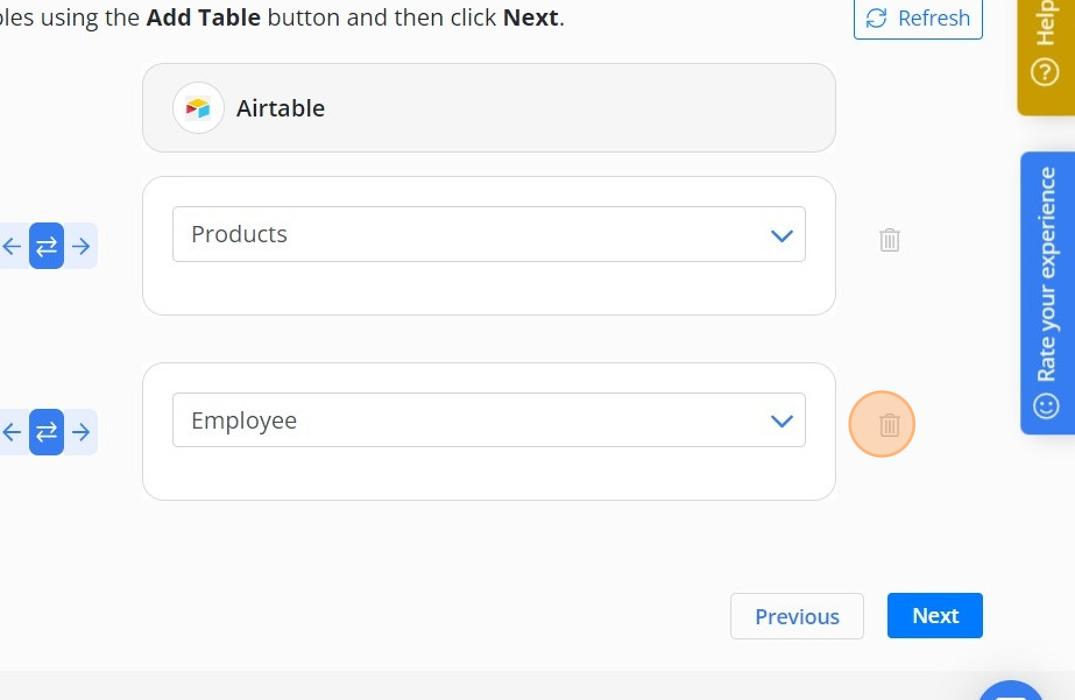
7. Click on 'Next' button.
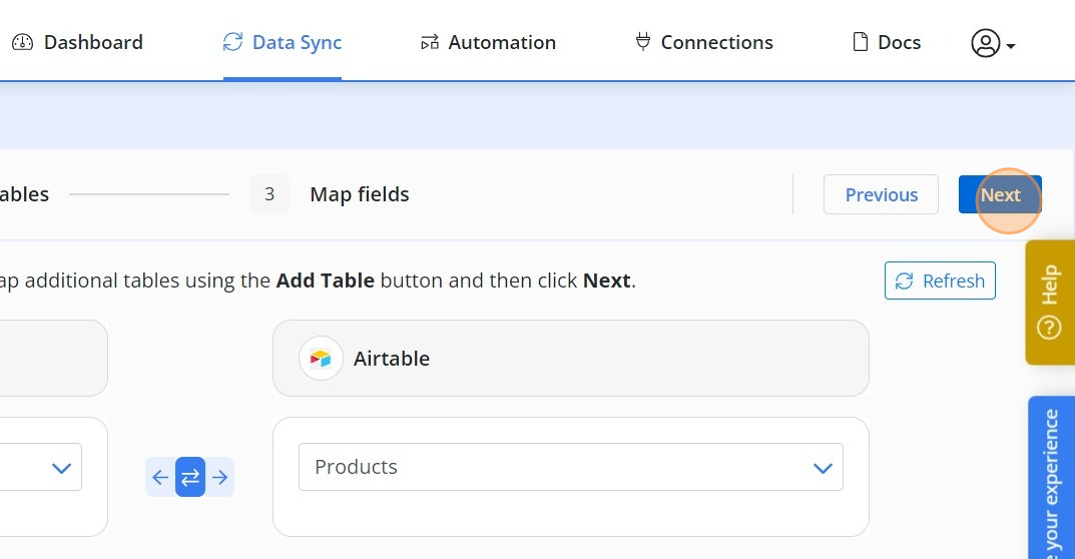
8. Delete any fields that you don't want to sync. If the field you want to sync is not displayed, add it using "Add field" button.
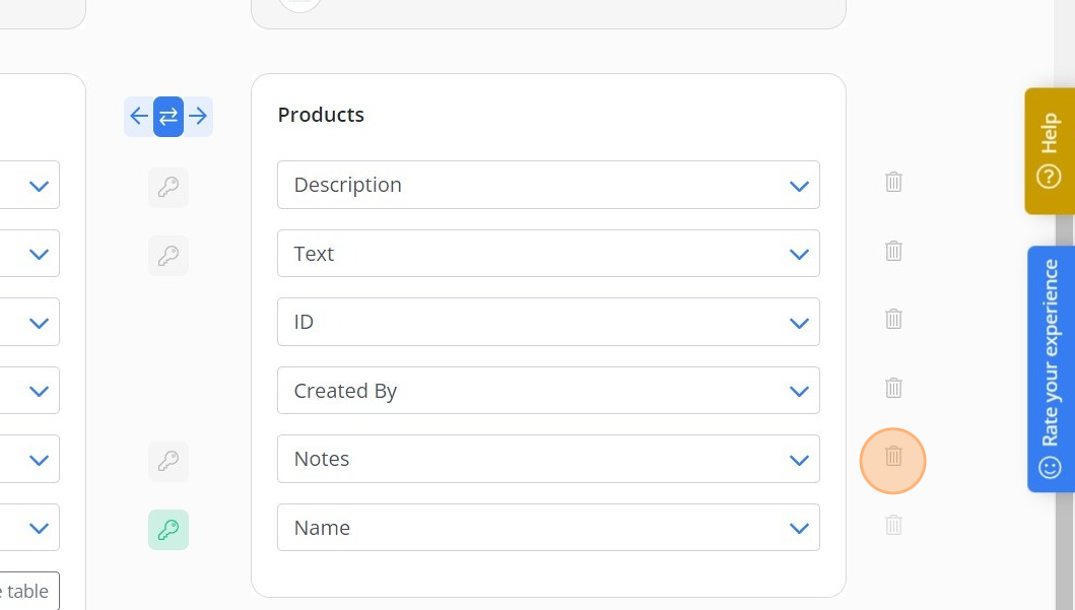
9. Click on 'Save' button
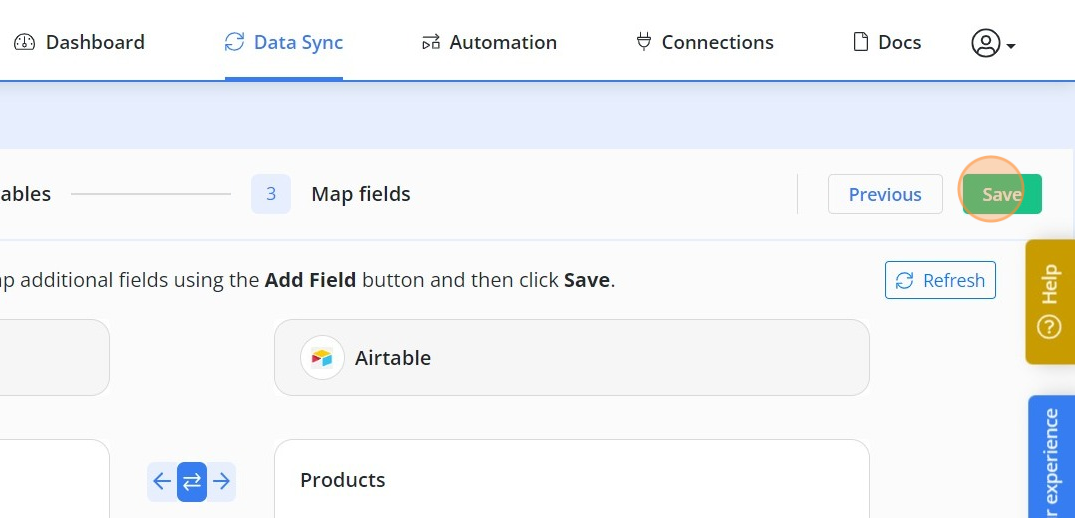
10. Carefully review the number of creates, updates, and deletes. Then click "Start Sync". If the numbers are not correct, it means your unique key selection needs to be changed.
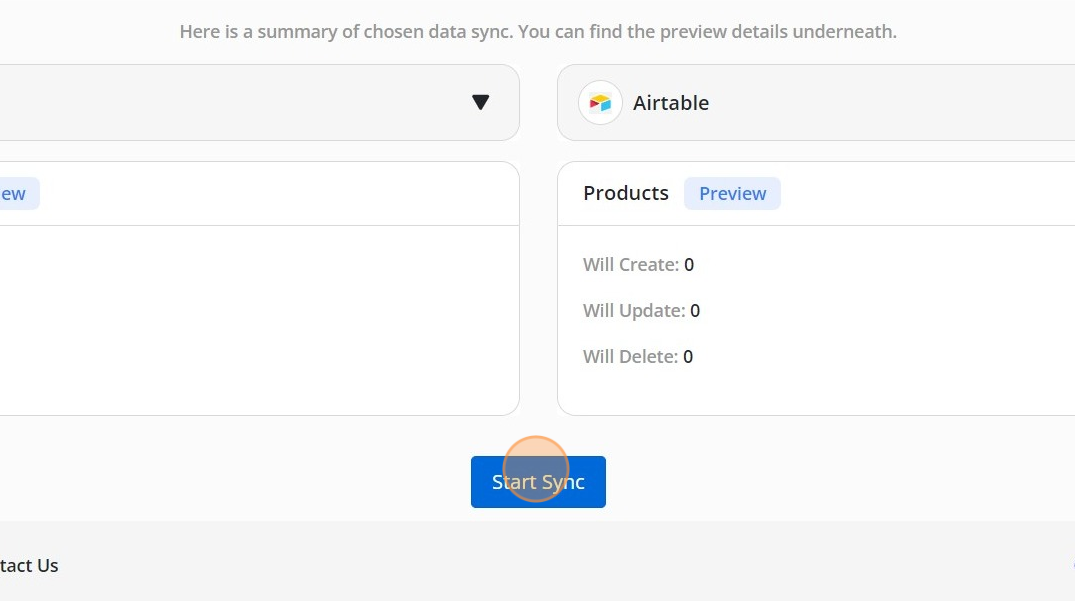
Notion Page Content
Every Notion database record has a corresponding page content that can be synced. Byteline uses pageContent field to represent the HTML content of a Notion page. Take a look at the screenshot below to see an example of the latter:
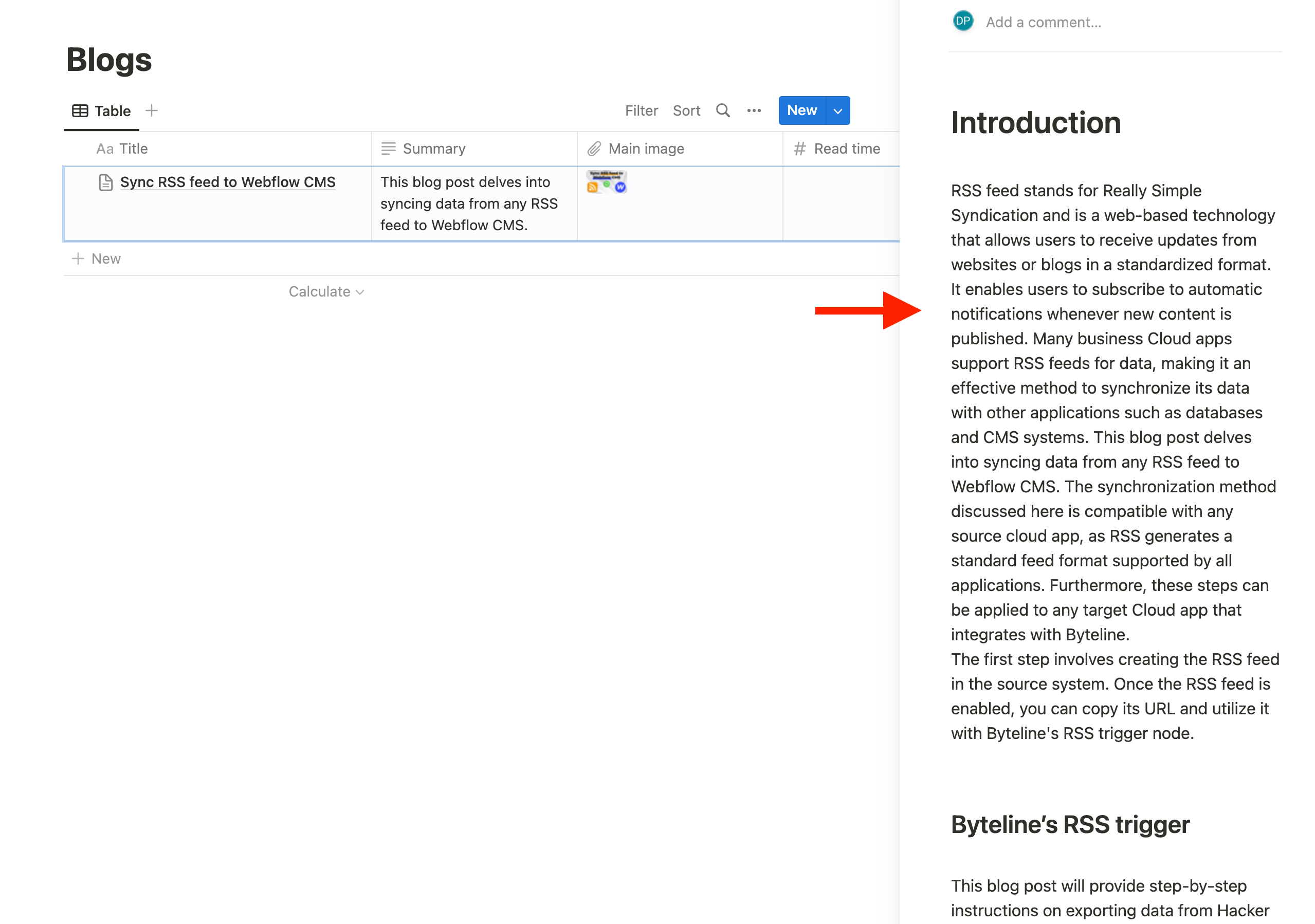
This read-only field can be synced from Notion to other apps by easily mapping from the data sync screens, shown below.