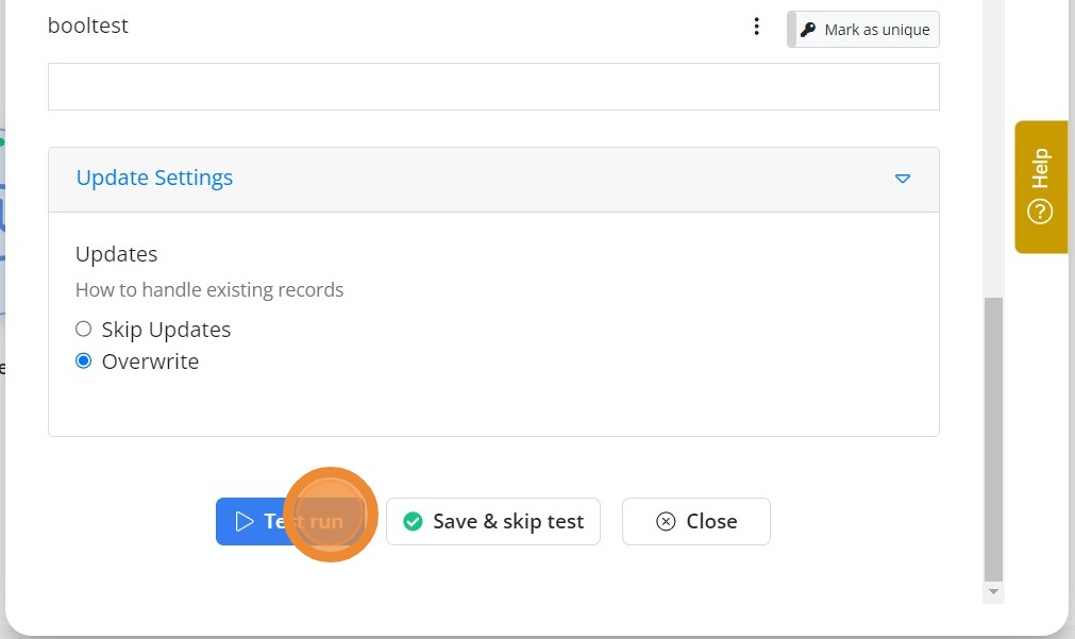PostgreSQL - Create/Update Records
In this step-by-step guide, you will learn how to configure a PostgreSQL - Create/Update Records node for your website or application.
How to Configure?
1. Click on 'PostgreSQL - Create/Update Records' node
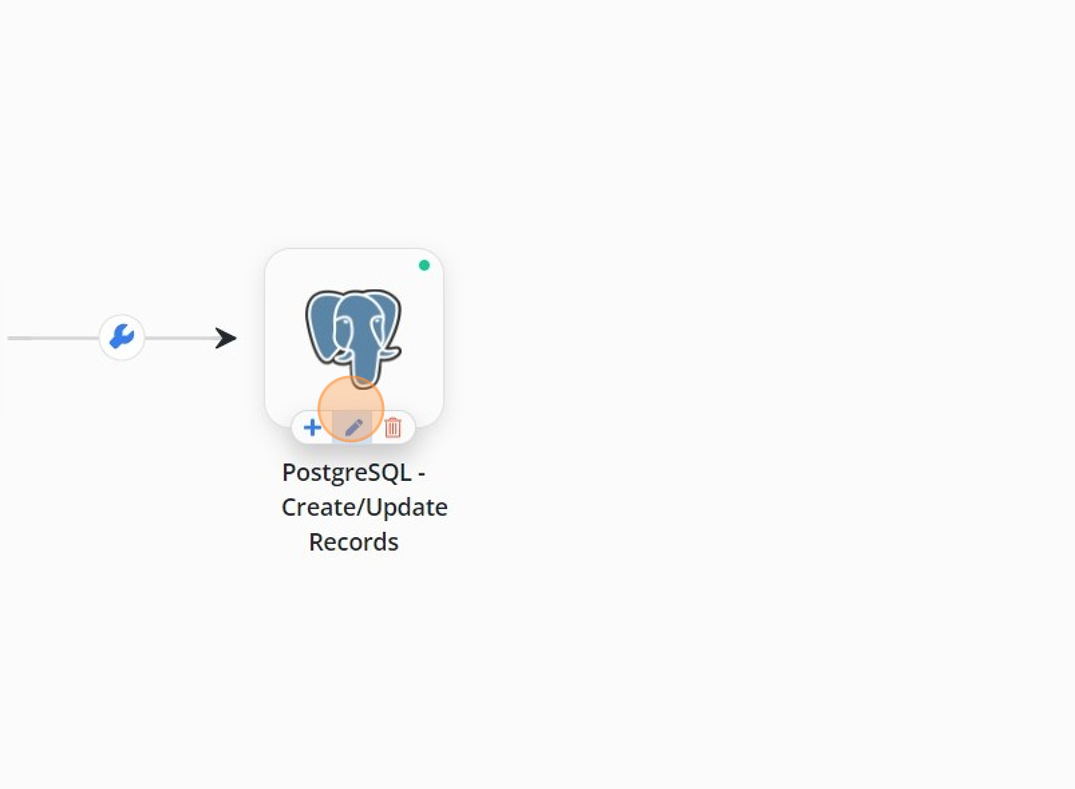
2. Click on 'Configure PostgreSQL Connection' button
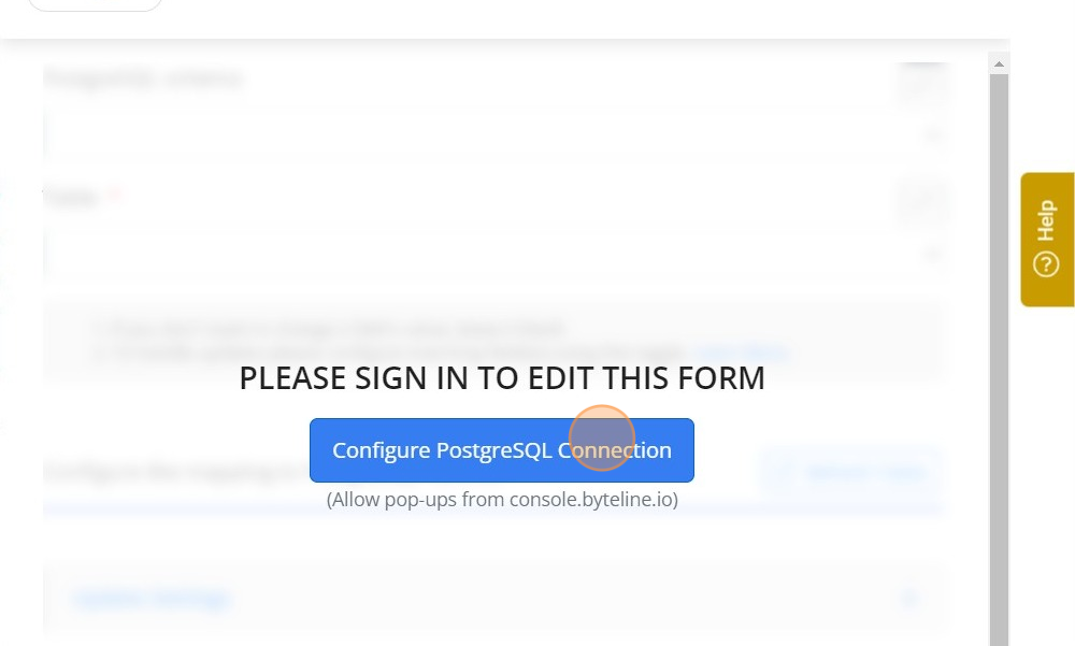
3. Provide all valid details to the fields
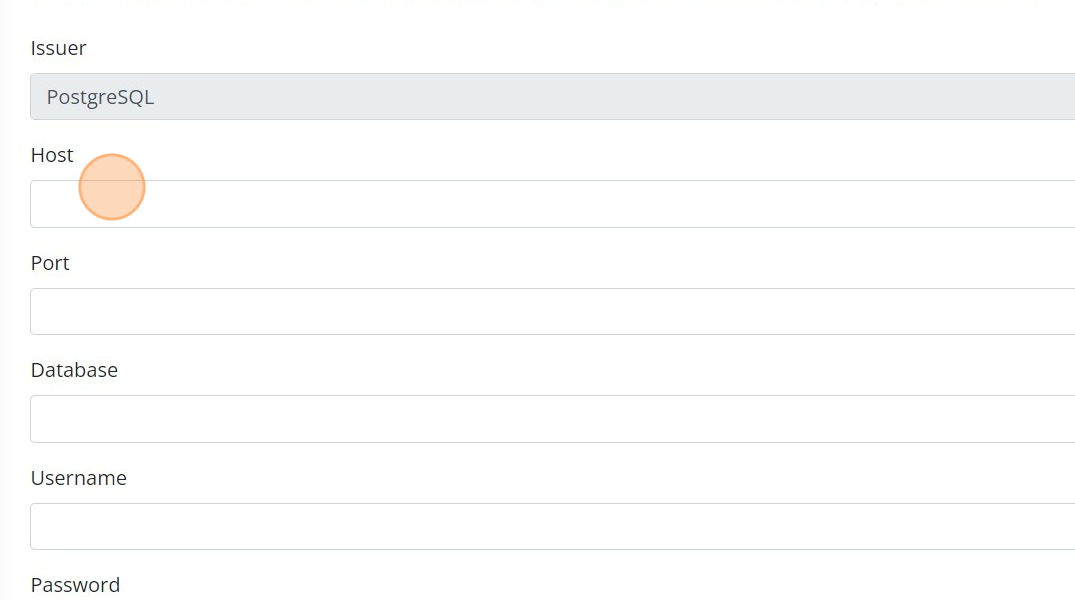
4. Click on 'Save' button
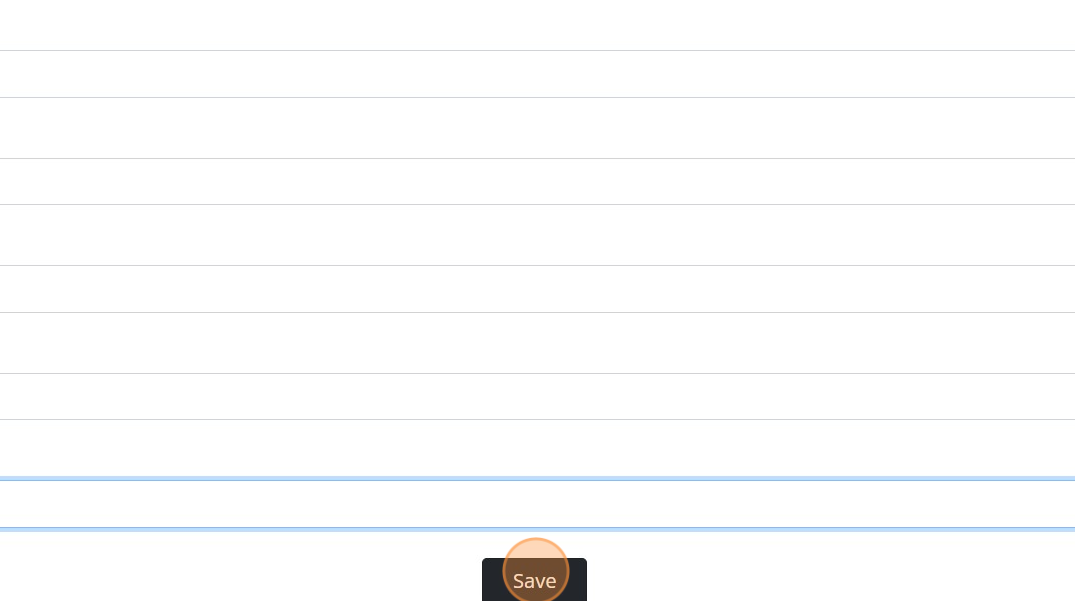
5. Click on 'Refresh' button
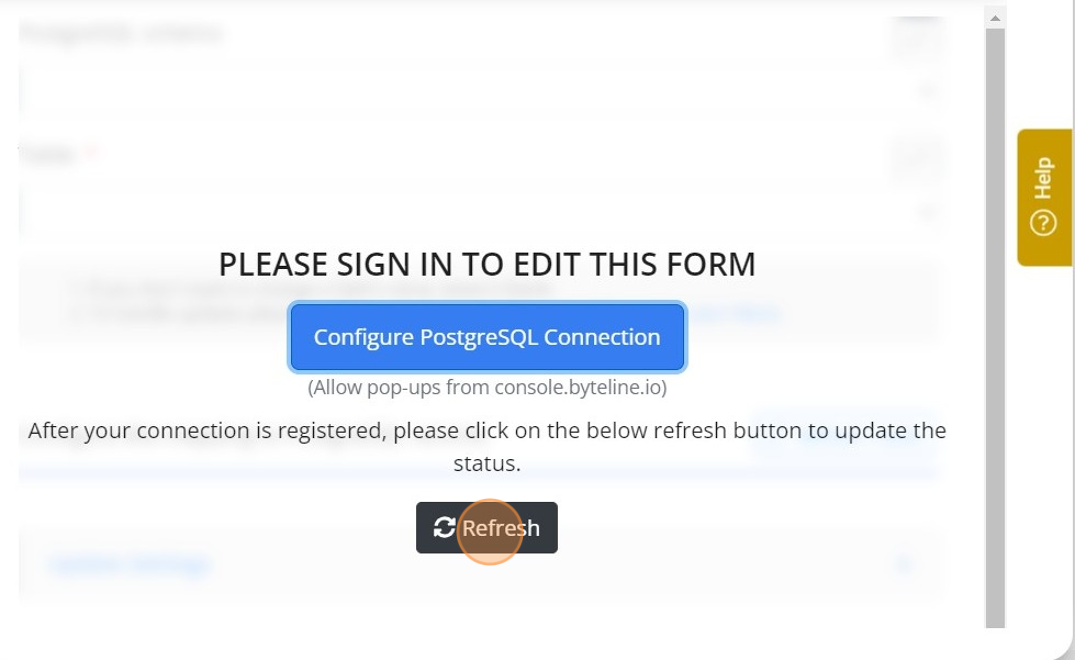
6. Select the schema from the 'PostgreSQL schema' dropdown field
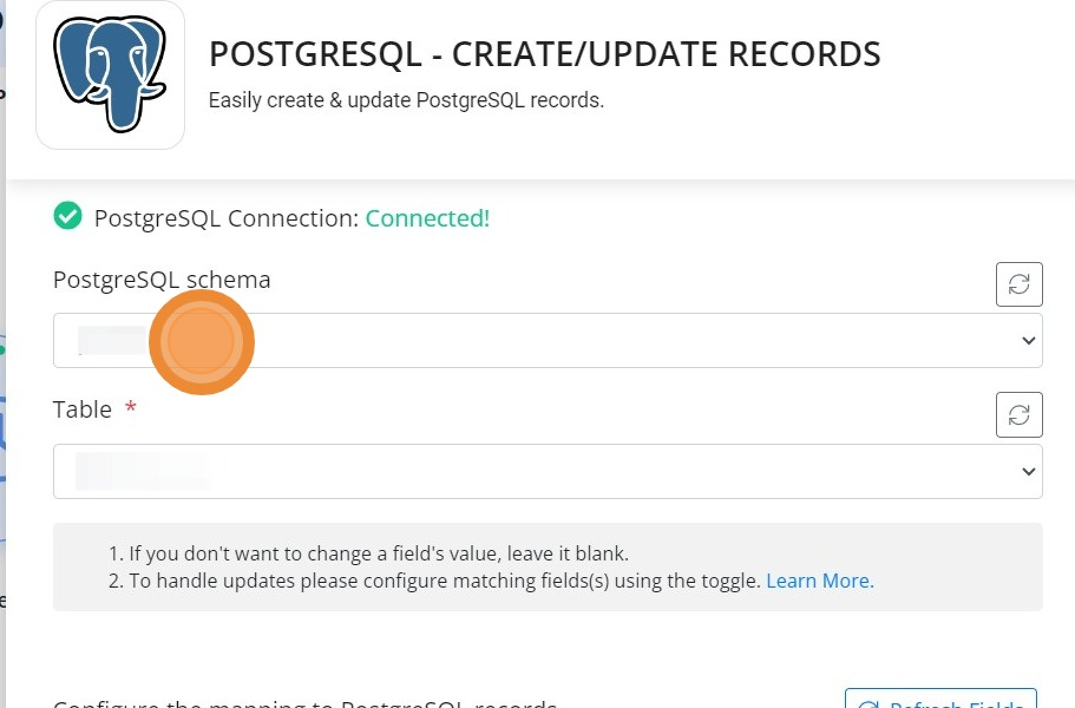
7. Select the table from the 'Table' dropdown
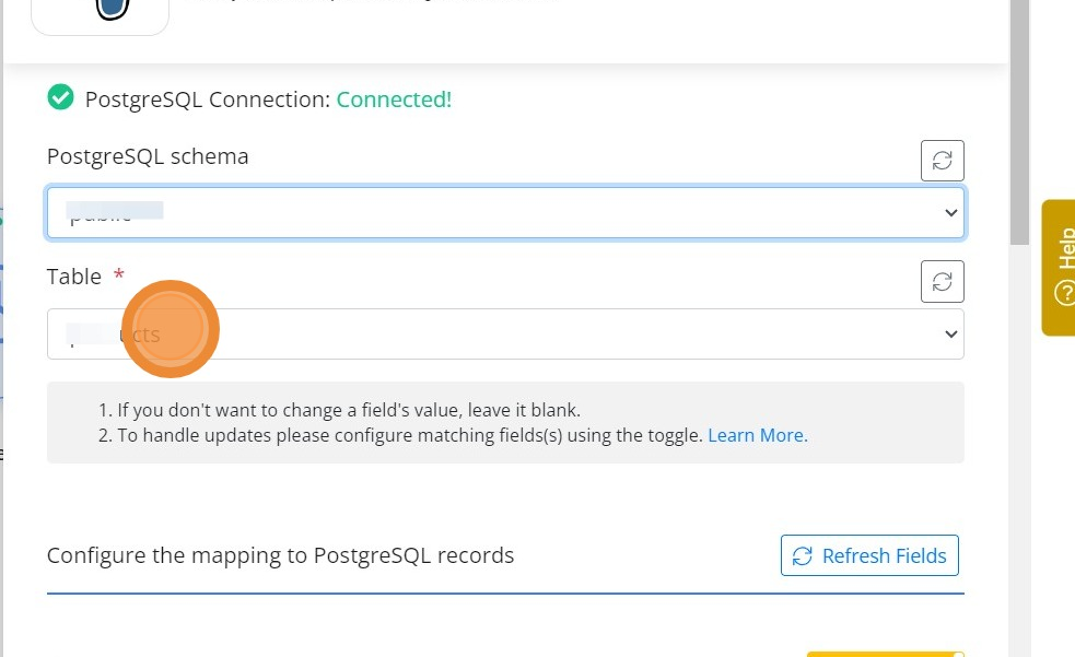
8. Toggle on the 'Mark as unique' option for the field which you want to configure
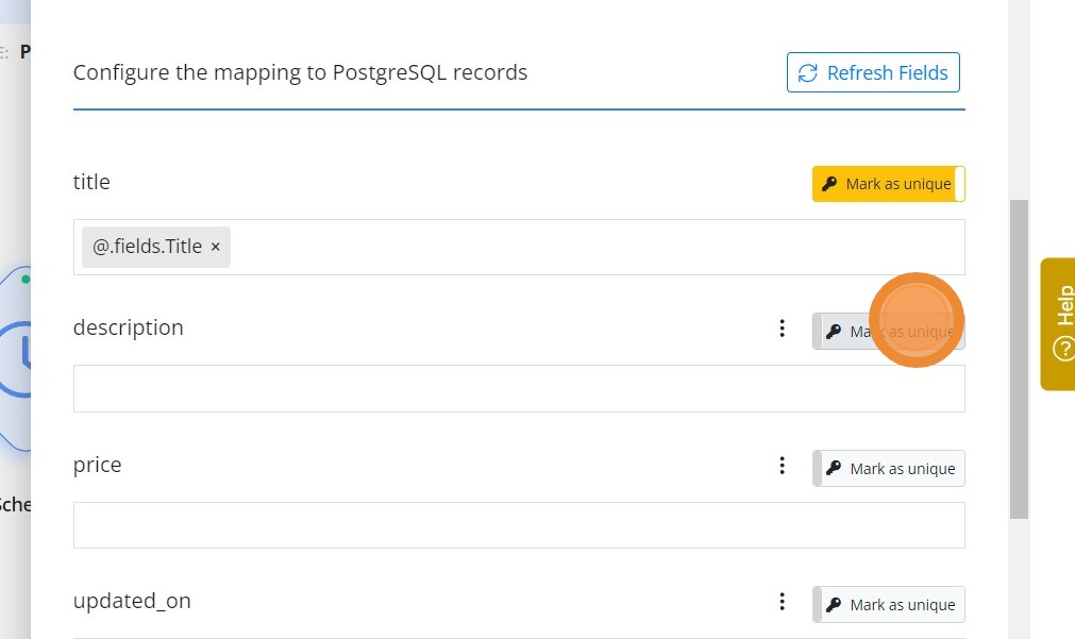
9. Select the value from the dropdown field
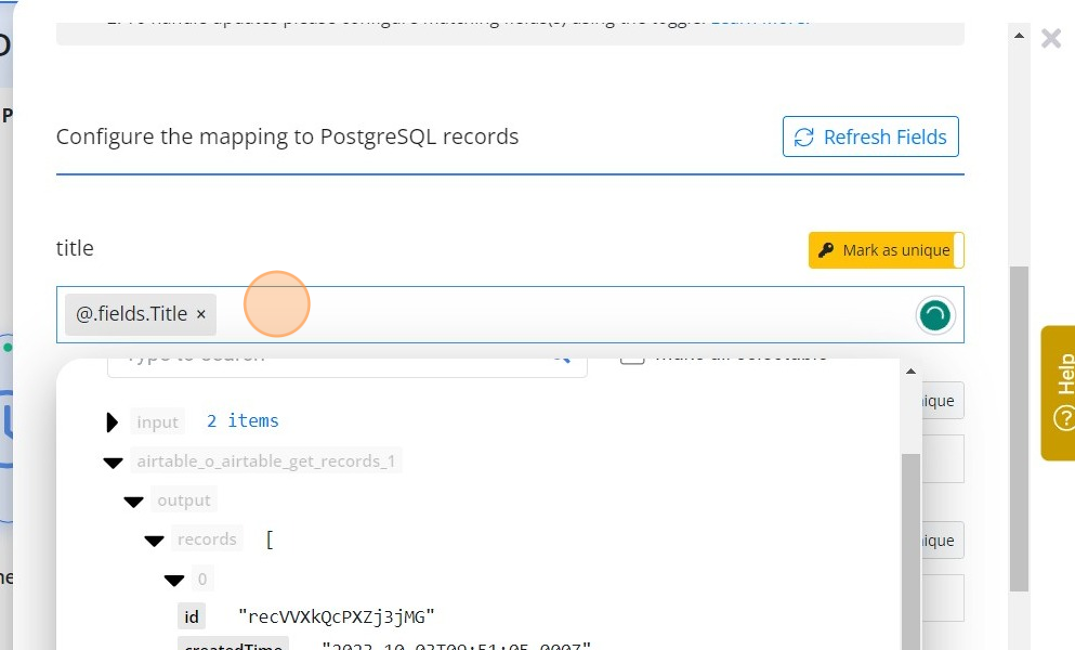
10. Select the option to handle existing records from the 'Update Settings'
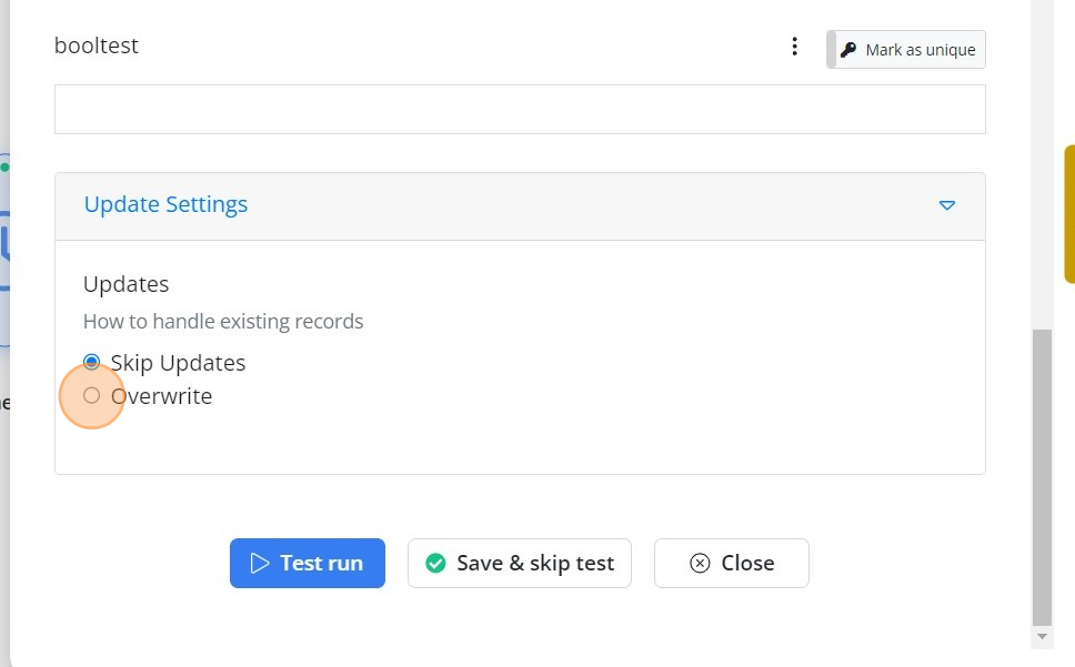
11. Click on 'Test run'