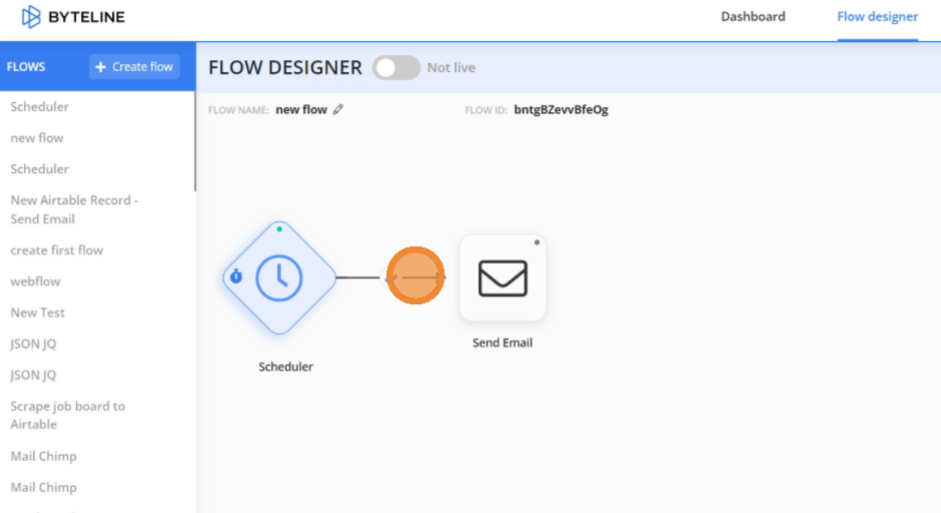Basic Concepts
Byteline offers a platform to build no-code automation. This document explains the basic concepts of flow, connection, trigger nodes, and task nodes to build your backend APIs or automation.
Flow
A chain of connected nodes that accomplish a particular functionality is called a flow. With the help of the Byteline flow designer, a user can create an end-to-end flow design consisting of trigger nodes and task nodes. Below is a simple example with two nodes. For more detail, read: How to Create your first flow.
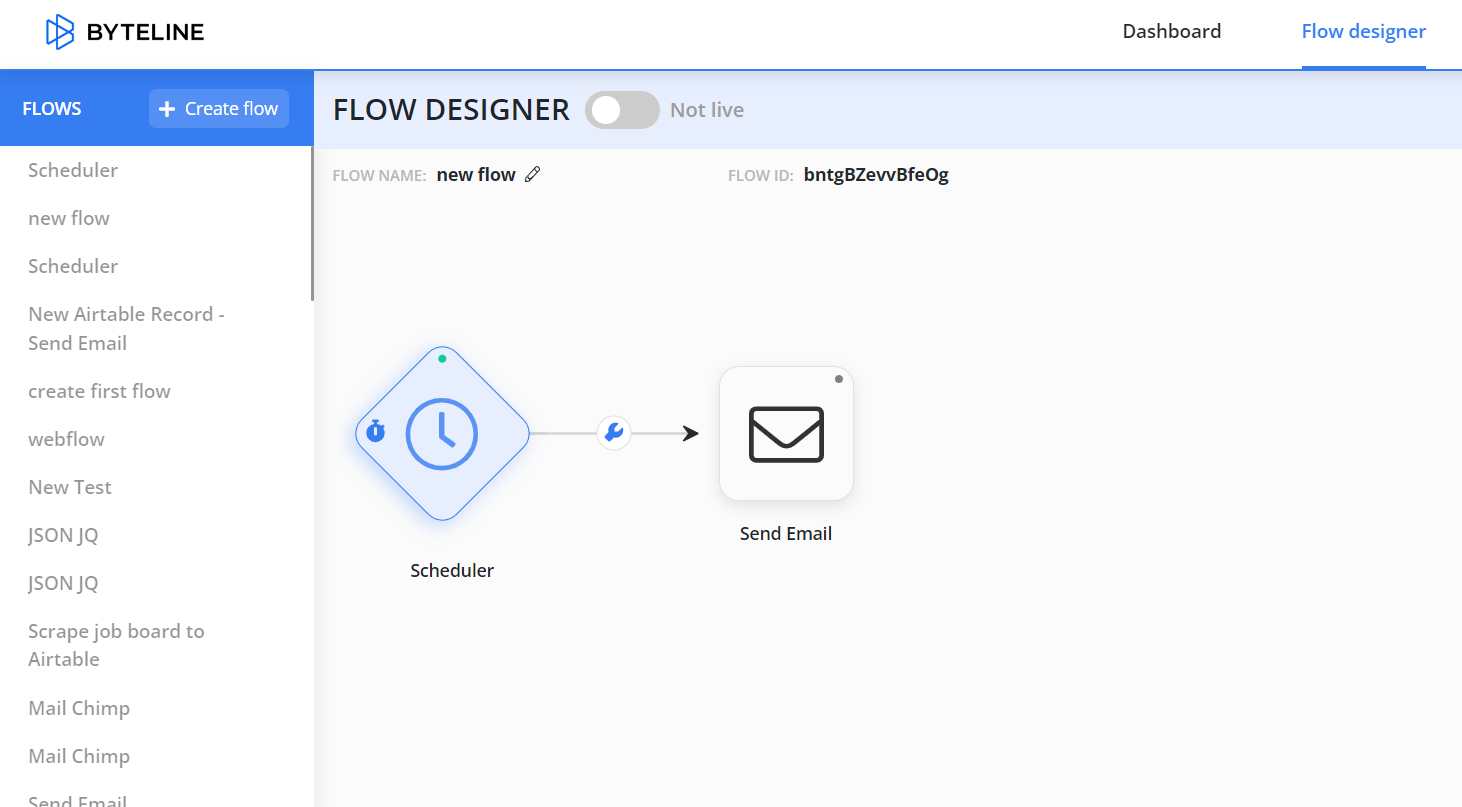
Trigger nodes
Every flow is initialized with a trigger node. These include Webhook, Scheduler, or application triggers (e.g. Airtable trigger). The trigger node is always the first node and specifies how the flow is triggered or started.
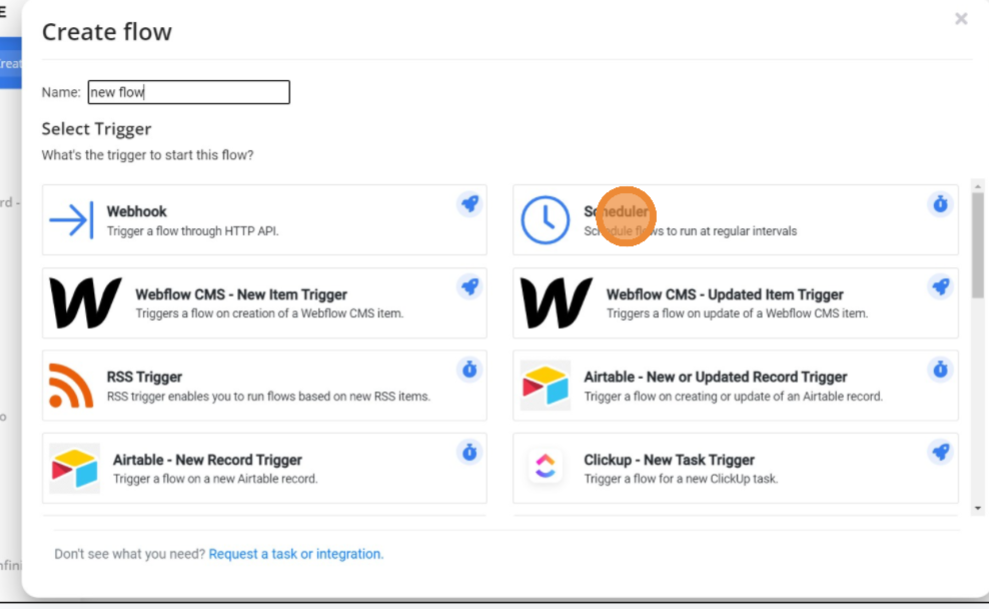
Action Nodes
Once a flow is initialized with a trigger node, subsequent action nodes are added to the flow to design an API. Byteline supports several action nodes, and new nodes are added frequently. To check the documentation for these nodes, check out this document.
Action nodes are added by using the + button on the last node of a flow. The below screen is then presented to pick the new node.
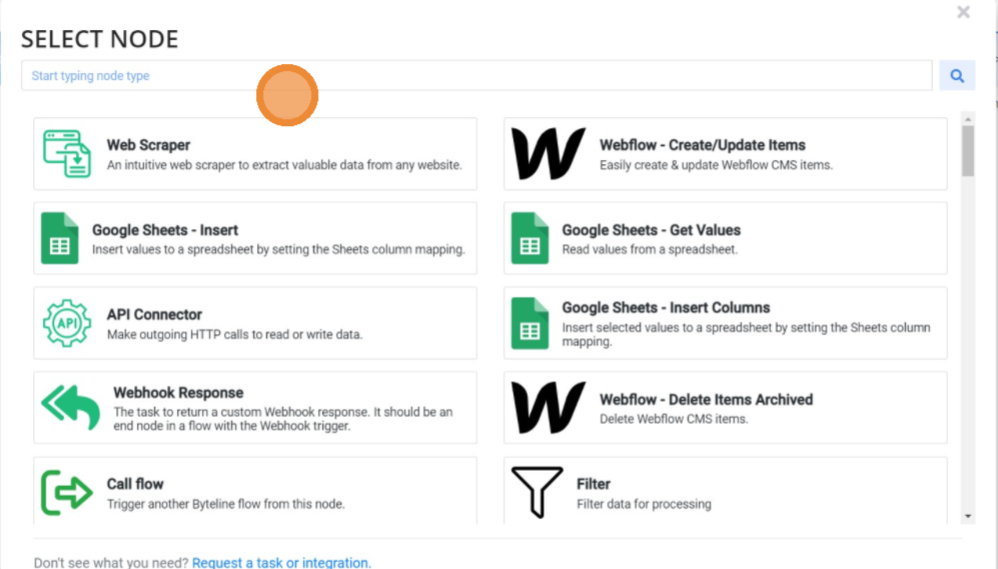
Connection
In the flow designer, the nodes are connected through connections. A connection is built between the nodes whenever the user adds a new node to the flow. The below screenshot shows a connection line for a simple flow.